A deep look at the SmartVideo widget
Looking for a way to add clean, accelerated, professional videos to your WordPress site with ease? With the SmartVideo widget, you can instantly add a clean, accelerated SmartVideo anywhere on your WordPress site.
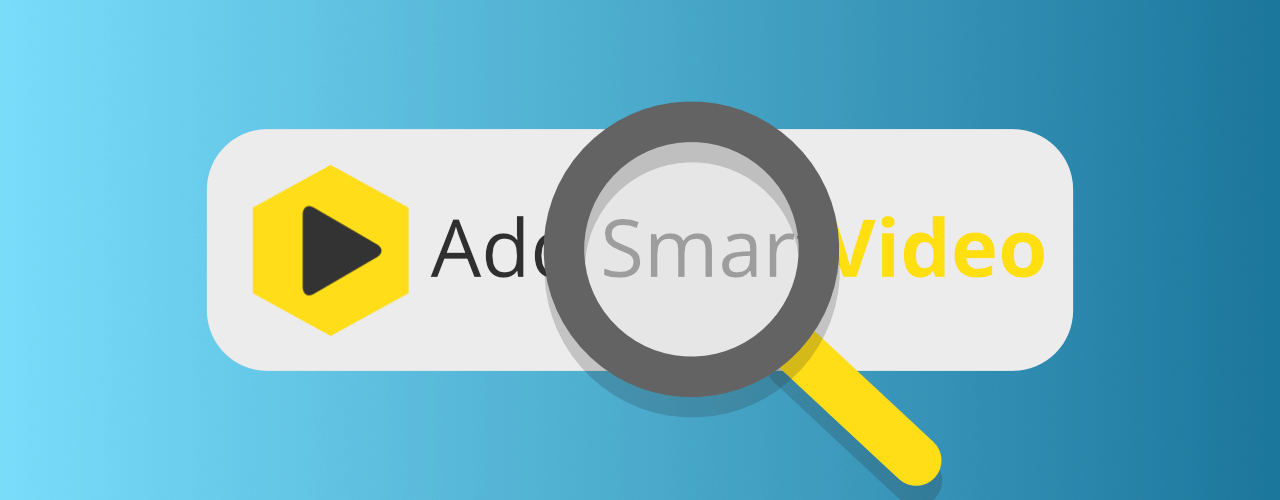
Looking for a way to add clean, accelerated, professional videos to your WordPress site with ease? There's a widget for that.
With the introduction of our plugin, we made the installation of SmartVideo simple for WordPress users. Now, we're taking it up another notch.
Meet the SmartVideo widget.
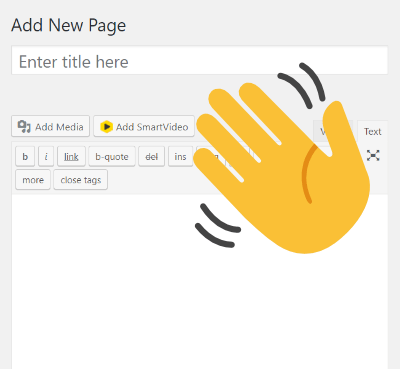
Yeah, it's pretty tiny, but it's really quite powerful.
With this little button, you can instantly add a clean, accelerated SmartVideo anywhere on your WordPress website. It also gives you control over the playback of each video.
Want to make an autoplaying, muted video with no visible controls? Go for it.

Need a video with a creepy smiley face poster image? You can do that too.
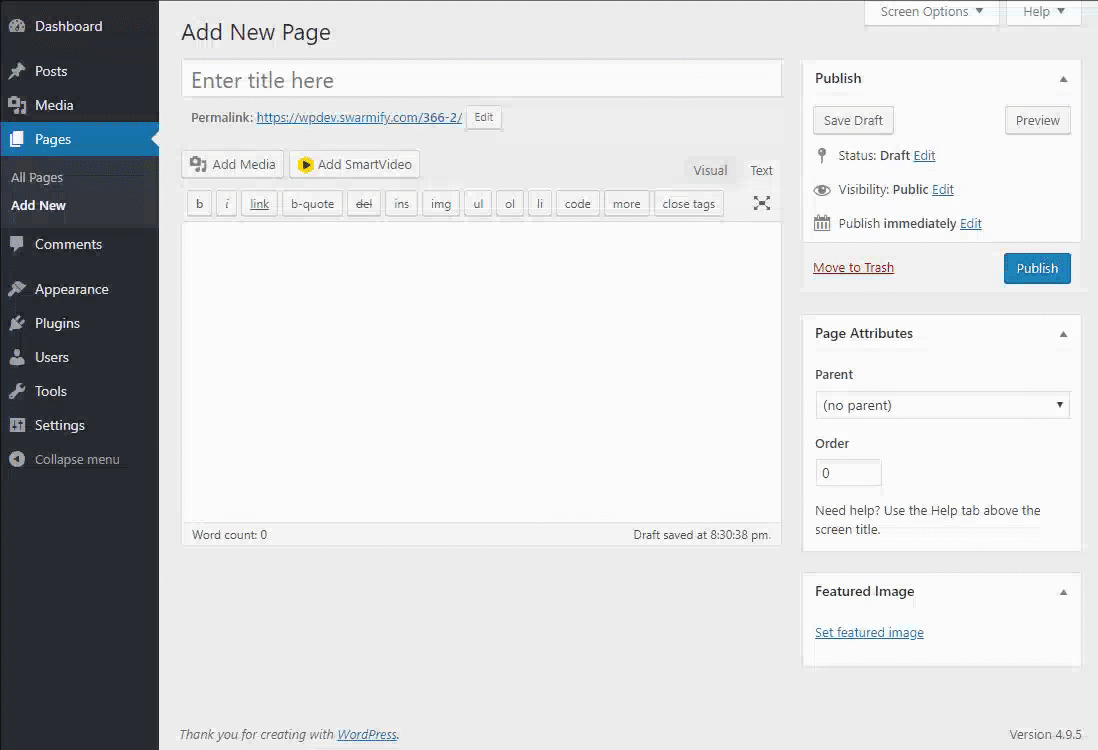
The SmartVideo widget allows you to add a video from your WordPress media library, YouTube, or other external source (like Google Drive, Dropbox, or Amazon S3).
You can also add a poster image (the background image of a video visible until the video begins playing) from your WordPress media library or an external source.
The dimensions of your videos are preset to 1280x720 (16x9 aspect ratio, typical for videos). If your video is in a different aspect ratio or you need to adjust the overall size, just enter your own dimensions.
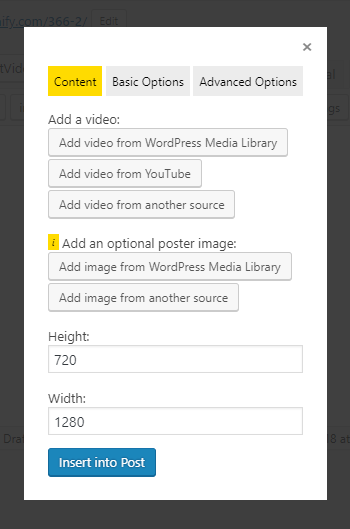
Switching over to the Basic Options tab, you'll find toggles for Autoplay, Muted, and Loop.
Toggling Autoplay on will cause the player to begin playback automatically as soon as possible. If you toggle Muted, you guessed it, the video will begin playback with audio muted. Toggling Loop will restart the video once it ends.
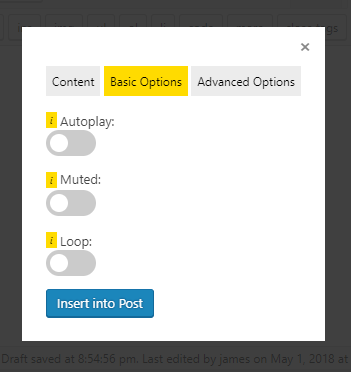
Toggles for Controls, Play video inline, and Responsive are on the Advanced Options tab.
Controls is toggled on by default. If you toggle it off, the player controls will not be visible to viewers. Play video inline keeps a video from being automatically forced to fullscreen on mobile devices. Responsive is on by default. If you toggle it off, the player will maintain height and width no matter what changes are made to the size of the browser window.
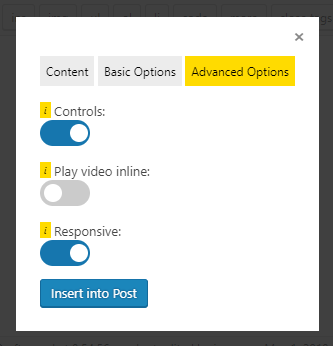
As you can see, the SmartVideo widget is a powerful addition to the standard WordPress editor.
It makes adding an accelerated SmartVideo to your site an easy task. But what if you, like millions of other WordPress users, use a third-party builder to edit your site?
We've (probably) got you covered. Our widget is made to play nicely with Elementor, Beaver Builder, and KingComposer, as well as the course-building plugin WP Courseware.
We'll have a walkthrough for each of those builders/plugins soon, but for now, know that you can take advantage of the SmartVideo widget while using any of them.
