Say hello to the SmartVideo plugin for WordPress 🎉
Although SmartVideo has already been installed by users on countless WordPress sites, today, it's easier than ever. WordPress users can now install and manage SmartVideo right from their WordPress dashboard. No more messing around with JavaScript or your site's header 🙌

Our SmartVideo plugin for WordPress has arrived!
Although SmartVideo has already been installed by users on countless WordPress sites, today, it's easier than ever. WordPress users can now install and manage SmartVideo right from their WordPress dashboard.
No more messing around with JavaScript or your site's header 🙌
What to expect when using the SmartVideo plugin
With SmartVideo, users can expect to see lower bounce rates and higher engagement due to 8x less buffering during video playback and 12x faster video start times. Users can also expect reduced traffic leaks as site visitors are no longer pulled to YouTube by links within the video player.
This leads to more conversions, clients, bookings, or sales 💰
A quick walkthrough
After installing the plugin, WordPress users will encounter the Dashboard. On this page, users with a SmartVideo account can begin configuring the SmartVideo plugin. Those who do not have an account yet can sign up for a free trial.
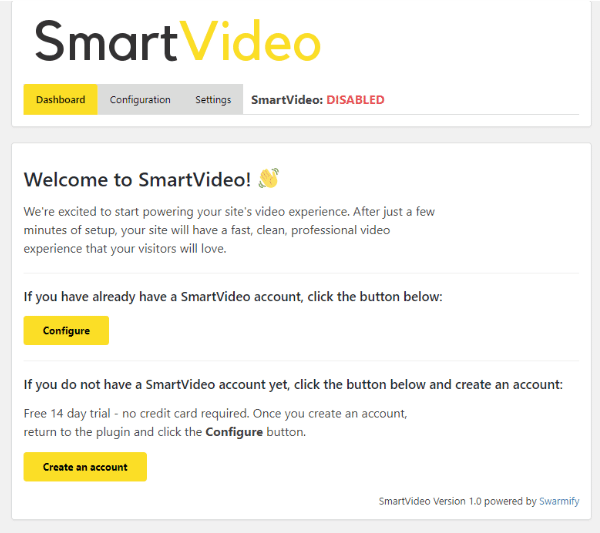
Once a user has a SmartVideo account, they can set up SmartVideo on the Configuration page. All that is required to get up and running is your unique Swarm CDN Key.
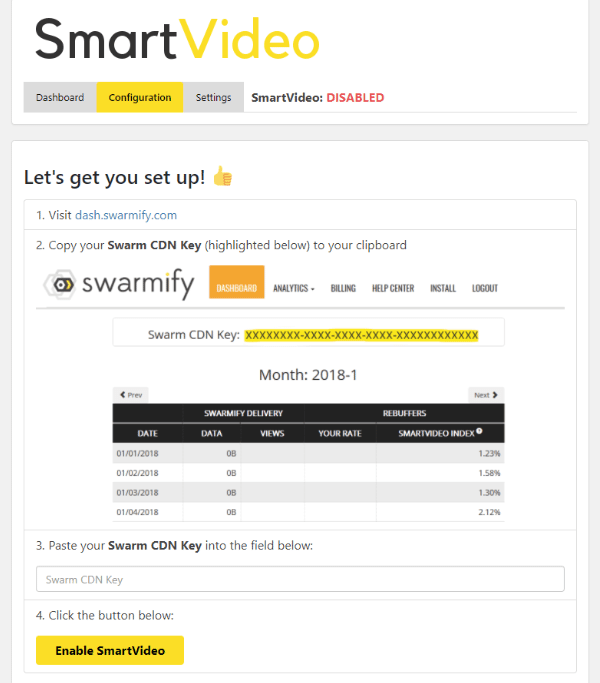
On the Settings page, users are able to toggle SmartVideo on and off, as well as control a few options.
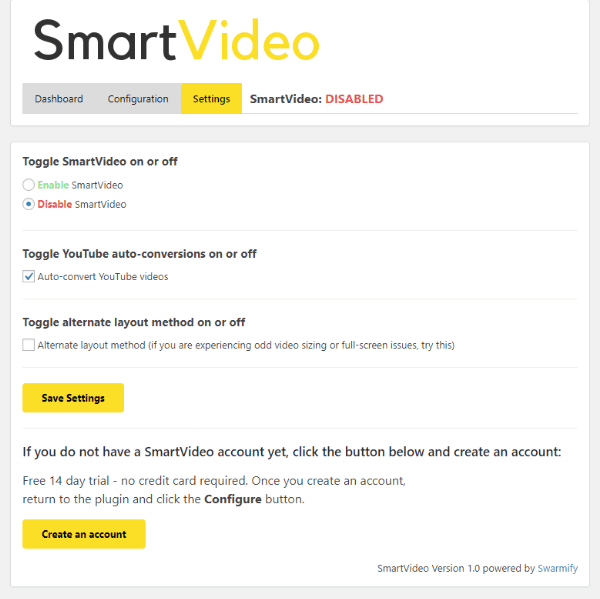
What happens next?
Once SmartVideo is enabled, SmartVideo will begin scanning the site for videos. If there are YouTube videos on the site, they will be automatically converted to SmartVideo and be displayed in a clean, fast-loading player automatically, requiring no extra work on the user's part.
When a page with a video loads for the first time, SmartVideo fetches that video, encodes it, and stores it on Swarmify's network. Depending on the length and resolution of the video file, a video can take up to 30 minutes to convert to SmartVideo. After the conversion process is complete, the video is hosted on our global delivery network and served via our accelerated playback technology.
This means users can keep uploading their videos to YouTube and placing them on their site, as SmartVideo will continuously look for new videos and convert them automatically.

