Why You Should Never Upload Your Video to Your WordPress Website
Videos are great for capturing your viewer's attention and boosting your sales. But here's why you shouldn't upload videos to your WordPress website.
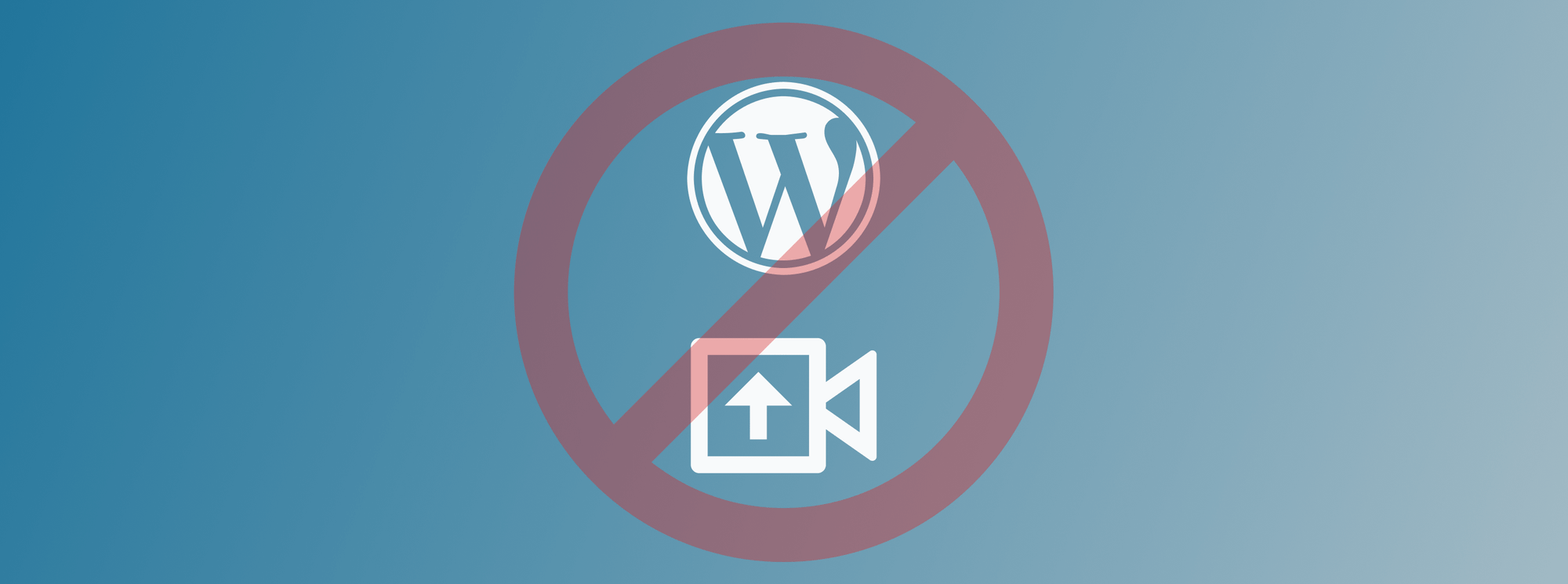
Videos are great for capturing your viewer's attention and boosting your sales. But here's why you shouldn't upload videos to your WordPress website.
Using videos on your site is a fantastic way to grab your visitor's attention, promote your brand, and boost your conversion rates.
It’s the reason video marketing is no longer just a fad, but an effective strategy that many businesses are using with remarkable success.
However, uploading videos directly to your WordPress website has its share of problems. You could end up exhausting your bandwidth and storage space, which translates to higher hosting costs.
In today’s post, we share several reasons why you should never upload videos on your WordPress website.
7+ Reasons You Never Upload Videos to Your WordPress Website
Instead of uploading videos directly to your WordPress site, you can try embedding videos from third-party websites such as YouTube, Vimeo or Wistia.
Alternatively, you can use a video acceleration platform such as Swarmify to improve video experiences on your site significantly.
That said, here are 7+ reasons you should never upload videos on your WordPress website.
Save on Bandwidth
Video files are usually larger than images. A high definition (HD) video can be larger than 100MB.
Now, I’m assuming you are working with more than one video, and your website has a sizeable amount of traffic (or a good number of viewers).
Web hosting companies usually have bandwidth limits for every hosting account. And if you are on shared hosting, you don’t have much bandwidth leeway to host lots of videos.
That’s especially true if hundreds of viewers (or more) attempt to watch any of your videos at the same time.
What happens is, you’ll quickly exhaust your bandwidth, and your host will temporarily shut down your website.
If not, you will need to upgrade to a more expensive hosting package, which leads to more costs.
Even if you’re using a more powerful type of hosting, such as cloud or managed WordPress hosting, serving video files to a lot of users will eventually exceed your bandwidth limit.
And that means paying more every time you go over the limit.
File Size and Storage Space Limits
We’ve already established that most video files are over 100MB on average. For longer videos, say a one-hour video course, the video file can easily go well over 500MB in size.
Now, unknown to many, most web hosting companies have file size limits for videos. Usually, shared hosting packages have a file limit of about 50MB or less.
Such a limit prohibits you from uploading large video files that feature your best content.
To make matters worse, uploading large video files to your WordPress may violate your hosting company’s Acceptable Use Policy, which can lead to your hosting account being shut down.
If file size limit is not an issue and you can upload large videos to your WordPress website, you have to contend with the issue of storage space limits.
Uploading large video files to your WordPress website will eventually exceed the storage space available in your hosting account.
Things go downhill incredibly fast if you create regular backups since backups usually take a lot of storage space.
Buffering and Slow Loading Videos
If experiencing unexpected downtimes because you’ve exceeded bandwidth and storage limits aren’t bad enough, think of what slow-loading videos that buffer constantly, mean for user experience and conversion rates.
When working with limited bandwidth, your viewers will experience videos that stall out, buffer and load slowly. Now, you definitely don’t want that. It’s annoying and will send your users away.
Things get out of hand if your users are using a slow internet connection. When predicting the internet speeds of your users is nearly impossible, you cannot afford to bog down your server or exhaust the limited server resources by uploading videos to your WordPress media library.
Easy Sharing
For most users, embedding a video that you’ve previously uploaded to a third-party video sharing site such as YouTube is easier than uploading the same video to your site.
Nowadays, sharing a video to your WordPress website from say, YouTube or Vimeo, is a matter of copy-pasting the video URL in your post or page.
Additionally, it’s easy to create shareable videos, channels, and playlists on sites such as YouTube.
You’d need to configure additional plugins to share videos that you’ve uploaded directly to your WordPress site.
Uploading your video to video sharing sites such as YouTube makes it easier for your audience to share said video and even go viral.
Visibility and Traffic
Video sites such as YouTube and Vimeo are some of the most visited websites across the globe.
In fact, YouTube is the second-largest search engine in the world. Your budding WordPress site cannot compete with YouTube in terms of traffic and userbase.
Another thing, millions of users flock to these video sites when searching for information. I know since it’s usually the first place I go whenever I’m purchasing anything online.
You can take advantage of this exposure and traffic potential by uploading your video to YouTube (and other video sites) instead of your WordPress website.
On top of that, the social sharing tools on video sharing sites encourage people to share your video with others, boosting your reach further.
You wouldn’t have the same advantages if you upload videos to your WordPress site.
Video Quality Optimizations
We live in a digital era and at an age where your viewers watch your videos on multiple devices such as smartphones, tablets, computers, and smart TVs.
All these devices have screens that are in assorted sizes and resolutions. Your viewers also have different internet speeds.
If you upload your video to WordPress, you must optimize your video for all these different devices on your own.
For most users, it's a cumbersome undertaking whether you are using a plugin or writing custom code.
It might also mean converting your main (source) video into a dozen different formats and sizes to cater to all devices. Again, it's a tasking and time-consuming job for beginners and experts alike.
And it's a complete waste of time especially when video sharing sites such as YouTube do the hard job of optimizing your videos automatically.
I'm sure you've seen how YouTube switches to a different video resolution depending on your device or the speed of your internet connection. They also offer you dedicated apps and optimized video players for various devices.
If you upload your video to WordPress, you will have to do the tedious job of optimizing your videos for various devices and browsers.
Or serve the large and unoptimized video as it is and use more bandwidth while ruining user experience on your site.
Take advantage of video quality optimization offered by video sharing sites.
Earn Money from Advertising
If you'd like to monetize the videos you upload to WordPress, you will need to purchase and configure a WordPress video plugin.
It can be difficult to find the perfect plugin for your site, which is why we brought you the 10 Best WordPress Video Plugins for 2021.
On top of that, advertising networks usually have stringent rules for content publishers. That means they might not approve your WordPress site due to several reasons.
Plus, you need millions of visitors to make any sizeable amount of money from the videos you upload to your WordPress site.
Remember what we said about hundreds of individuals attempting to watch your video at the same time?
Many people watching your video at the same time will eat up your bandwidth and slow down your site. That means trouble for your monetizing efforts.
But things are a lot different on sites such as YouTube, Facebook, and so on.
Once your channel gains traction, monetizing your videos on video sharing sites is easy-peasy work.
That, plus they already have the traffic. You just need to create exceptional marketing videos.
Bonus Features
Most video hosting platforms go to great lengths to offer the best web experience to their users. That's why they offer a lot of features that you'll definitely miss out on if you upload your video to WordPress.
These bonus features include (but not limited to):
- Added security systems to protect your video content from piracy, copyright infringement, and other ills
- Content delivery networks (CDN) for faster video performance
- Analytics so you can see how your videos and ads are performing
- Custom video thumbnails that boost engagement
- Automatic captions
- Comment forms and like buttons for your target audience
- Subscriptions so that fans can follow and support you
- And much more
Conclusion
Videos are great for engaging visitors, passing your brand message, and boosting conversion rates.
You can boost your conversions by over 80% if you add a video to your landing page. That's just how powerful video is.
However, uploading videos directly to your WordPress site can have a negative impact on site performance, user experience, and - ultimately - your bottom line.
Best is to upload your videos to a third-party video sharing website such as YouTube and later embed the videos on your WordPress website. It is as simple as copy-pasting the video URL in your blog posts or pages.
Pro Tip: You can use Swarmify's proprietary video acceleration technology to supercharge video experiences on your WordPress website no matter where you are hosting your videos.
I hope today's post showed you all the reasons why uploading videos directly to your WordPress website is a bad idea.
