Online Course Tips: How to Improve the Quality of Your Online Course Videos
Slow-loading, distraction-laden videos are a death sentence for your course completion rate. Capture the profit you're missing by following these LMS tips.

If you want your online course to gain traction and fetch you a handsome monthly profit, you need to use video.
According to Wyzol’s 2020 research, since consumers spend more time watching video than ever, 85% of businesses use video for their strong influence in driving traffic, leads, and sales.
Also, video help retain 95% of a message compared to reading a text. This means video, in general, are a much better medium for teaching your audience.
These statistics are a telltale sign of how much value video can add to your online course business. On the other hand, it also gives you a hint of how much you stand to lose when you don’t use video.
Add videos in your learning management system (LMS) to improve your subscribers' experience while going through your courses and increasing their retention.
But before we continue...
What is an LMS, anyway?
An LMS, or learning management system, is a software often used in e-learning to manage, track, and store online courses, training, or programs.
Usually, assets such as training manuals or video tutorials are uploaded to an LMS, making it readily available to remote learners who have access to the system.
Think of it as an online library where you can easily organize, manage, and share large numbers of online course manuals and videos to anyone across the globe.
In some cases, some LMSs have a built-in authoring tool allowing you to create your online course materials without the need for any third-party applications.
Since you’re already an online course creator, you’re most likely already using one. If you’re not, then should you?
Definitely.
How to Improve the Quality of Your Videos
An LMS organizes and improves all your online materials making it presentable and easily accessible to learners worldwide.
However, most videos that are uploaded on LMSs could use some improvement. Some videos load slowly, while some look out of focus.
Improve the quality of your videos by using these tips.
1. Use a reliable video hosting and acceleration platform.
Video hosting means uploading your content to a third-party video hosting service, so you can use the video’s embed code (or link) and insert it anywhere on your website or share it on your social media channels.
One of the biggest reasons you should use a video hosting and acceleration platform is video speed.
A study by IneoQuest Technologies says that 40% of streamers who experience video lag will never watch that video again.
Imagine losing that much new traffic and potential sales just because your online course couldn’t play continuously.
This is where video hosting technology comes in.
At Swarmify, we offer video acceleration to provide a lightweight solution for fast and smooth video playback.
Check out the demo of our video plugin SmartVideo.
Aside from video speed, businesses and online course creators host their videos with Swarmify because:
- It automatically optimizes their videos to appear and play on any browser, OS, and device
- It efficiently inserts videos on any web page and conveniently adjusts the video’s aspect ratio
- They see real-time video analytics
- They see improved course completion rates due to fast load times and buffer-proof, distraction-free playback
That’s why at Swarmify, we provide our subscribers with automatic and up-to-date video encoding to make sure your videos can play on any screen, device, and platform.
We also provide live analytics on your dashboard and allow you to connect your account to other platforms to easily monitor your traffic across your videos, as shown below.
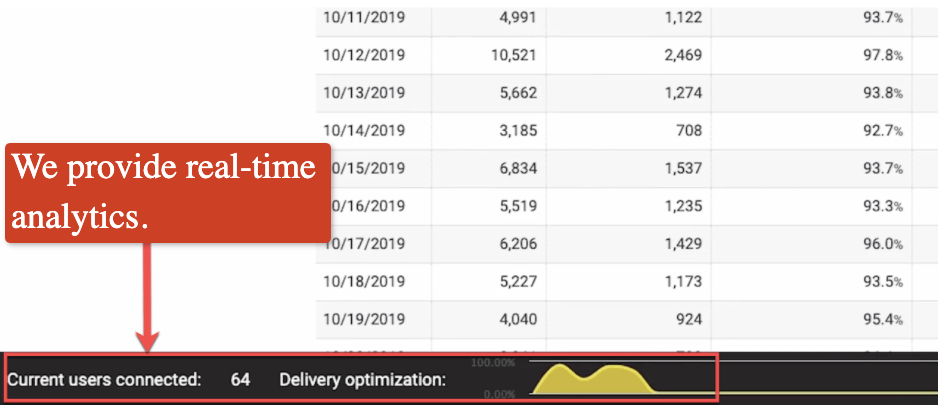
Choosing the right video hosting platform for your online courses can drastically improve your learners’ viewing and learning experience.
2. Include graphics and animation
According to social science, 65% of people are visual learners. This means humans are more inclined to remember and respond to visual cues.
When it comes to your online video courses, diversify your content.
Don’t bore them by speaking to them for countless minutes, or hours, even.
Incorporate and maximize visual communication by adding graphics and animation in your videos, making your content more engaging, informative, and fun for your learners.
Consider including these elements in your videos:
- Stock videos or images. Flash a quick stock image or video to illustrate or show what you’re describing. You can also use this to fill in long explanations to maintain your viewer’s attention.
- Charts, graphs, and tables. Like making a PowerPoint presentation, you can further illustrate, explain, or summarize your points using these figures. This is extremely helpful if you’re teaching math, science, or data-related topics.
- Motion graphics. This is a creative way to make your videos visually appealing and engaging; that is why this is popular for younger audiences.
However, this might cost you a bit more as you would need to buy tools such as Adobe Illustrator and Adobe Photoshop, or you would need to hire a motion graphics artist.
Otherwise, other available and accessible online tools that you can use to create animated videos are Powtoon and GoAnimate.
Remember that a video is meant to show and tell.
Your visual cues will help your viewers stay tuned to your online lesson, retain information easily, and go back for more of your videos.
3. Do not use YouTube or Vimeo.
A lot of online course creators use YouTube or Vimeo as a video hosting platform because they don’t need to put out money upfront.
Sadly, using YouTube can be quite costly.
When you embed or link a video from YouTube to your webpage, YouTube ‘steals’ your web traffic by recommending related videos away from your website.
Let’s take a look at this YouTube video on one of our pages.
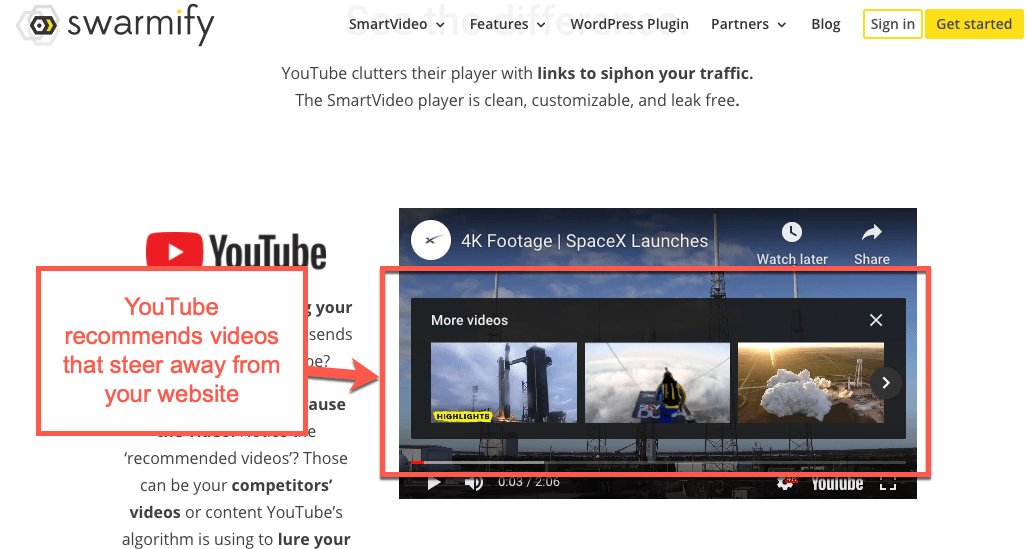
When you pause the video, those interesting and click-inducing thumbnails will attract your page visitors, causing them to leave your site.
YouTube also shows ads before, during, or after your videos. Which yet again pushes them to a different website.
YouTube could even suggest videos that your competitors made since you’re from the same industry.
Think about all the learners who watched your videos then clicked away because of YouTube’s suggestions. Depending on the number of web traffic you’re getting, you might already be losing hundreds, if not thousands, of profit due to YouTube’s doing.
Instead of losing potential sales, invest in a good video hosting platform that doesn’t steer your viewers away from other content. This will improve your viewers’ experience, as well as increase your profit.
Still not convinced? Here are some quick pros and cons of using YouTube.
4. Create engaging and relevant videos.
No matter how fast your video loads or how visually attractive your graphics are, no one will subscribe to your courses if your audience isn’t interested in the topics you’re covering.
A study from Columbia’s School of Continuing Education found that the highest-watched videos are those that there are necessary for completing assignments.
To make your videos more exciting and “purchase worthy,” consider the burning questions or pain points that your audience is itching to address.
To help you uncover the topics that your audience clamor for, use these strategies:
- Create a buyer persona.
Buyer personas give you a clear picture of who your ideal subscribers are. It shows their age, job titles, aspirations, and their pain points, among other things.
Create videos based on their pain points. The more pain points your videos cover, the more relevant and enticing it becomes to your audience.
Creating a buyer persona is easy, too. Use a free buyer persona creation tool like Hubspot’s.

Enter your buyer persona’s details on the fields provided and you’re pretty much good to go.
- Visit Q&A sites
Q&A sites like Quora are a goldmine for finding your audiences’ burning questions.
After logging into the site, do a search using keywords specific to your industry. Quora has several content types, such as Questions, Answers, Posts, etc.
Choose Questions.
You will then see a lengthy list of questions that have been asked about your keywords. What’s more, you’ll also see the number of Follows the questions have.
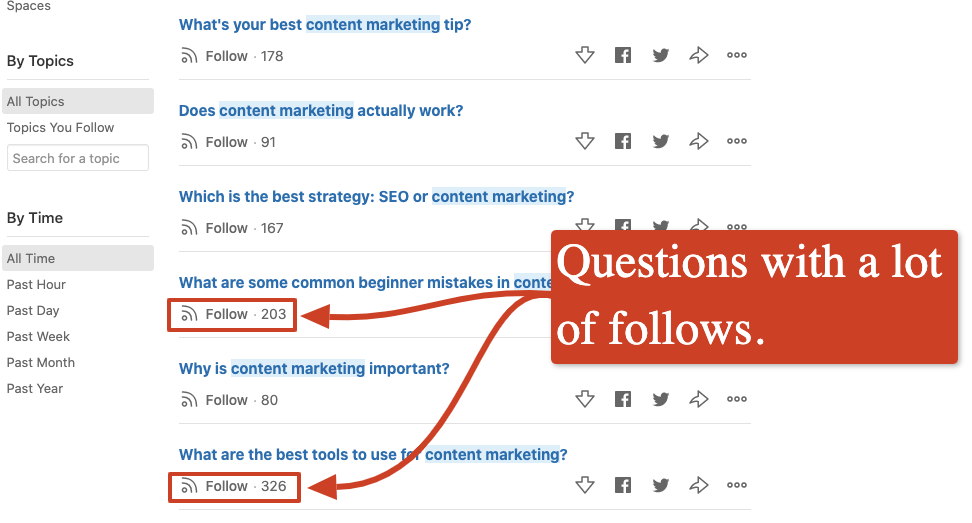
The Follows are validations that your audience is interested in the questions. They wouldn't be following the questions if they aren’t interested, after all.
By creating videos that address the questions with the most Follows, you ascertain (to some extent) that your audience will love your video content.
Once you produce polished and insightful video content, you will see your online courses gain traffic, engagement, and profit.
Common LMS platforms
Not all LMS platforms are created equal.
Some have the functionalities and features online course creators need to produce exceptional online training programs. Some, however, are severely lacking.
To help you find the right LMS platform for your online course business, consider these LMS software.
1. Learndash
Used by major companies and universities to create and sell online courses, Learndash is a WordPress plugin that allows you to transform your WordPress website into a capable LMS.
Some of its features you can maximize are the gamification tool, built-in course authoring, mobile learning, and video hosting for Learndash.
Learndash is perfect for online course creators who prefer to use WordPress. Unfortunately, although Learndash is cost-effective, it also lacks several features.
2. WP Courseware
The most-used LMS plugin, WP Courseware, allows course creators to produce interactive online courses via an easy drag and drop interface.
However, since most users use YouTube, Vimeo, or the WordPress Media Library for video hosting, the course videos tend to have a poor playback experience.
To solve this, we partnered with WP Courseware to provide fast and powerful video hosting for online courses through our SmartVideo plugin.
By installing our plugin, you can easily convert all your previous videos from any platform, and future uploads to play on our SmartVideo player.
Using these two plugins, hand-in-hand can help you build professional online course videos.
3. LifterLMS
LifterLMS is a robust platform that supports multi-tier courses allowing online course businesses to create simple small courses or complex degree programs.
From supporting different multimedia-based lessons to crafting dynamic online quizzes, LifterLMS offers various tools and features for easy online course creation.
The platform also offers group memberships, gamification with badges, automated emails, and certificates upon completing a course to boost overall engagement in your online courses.
Aside from features used to create courses, the platform also enables you to sell your courses on WordPress. Setting up one-time payments, credit card payments, or course bundles via PayPal, Stripe, or cheque has been made easier.
LifterLMS is perfect for anyone online course entrepreneurs and instructors, fitness experts, and anyone who would like to conveniently sell their online courses. Just keep in mind that it’s on the more expensive side than most LMS platforms.
4. Teachable
Unlike the other LMSs on this list, Teachable is not a WordPress plugin; instead, it’s a native online course builder that you can use or add on your domain name, a sub-domain, or your school’s website.
It allows you to host your courses while supporting you with tools and features to create interactive online courses.
With Teachable, you can create engaging videos and lectures through their power editor, schedule and run individual or group sessions, and enjoy unlimited video bandwidth, courses, and services for a powerful and seamless LMS platform.
Also, Teachable enables you to integrate your email marketing, track sales and student insights using the built-in analytics, and apply other tools for marketing your courses.
This is perfect for course creators who would like to engage with students, build their brand, and sell their courses online.
Key takeaways
There are lots of available LMS plugins and native platforms that you can try online. Choosing which e-learning software is best for your online courses will depend on what suits you and your learners’ needs.
To improve the quality of your video courses, remember to:
- Use a reliable video hosting acceleration platform
- Include graphics and animation
- Do not use YouTube
- Create valuable content for your learners
All of these tips plus the right LMS can help you produce, manage, and grow your online course business.
If you need to improve the quality of your online course videos, sign up for Swarmify today.

