The Complete Guide to Creating a Square Video for Businesses
Videos can be reliable marketing tools on social media if you use the right size. Here is the complete guide to creating a square video for businesses.
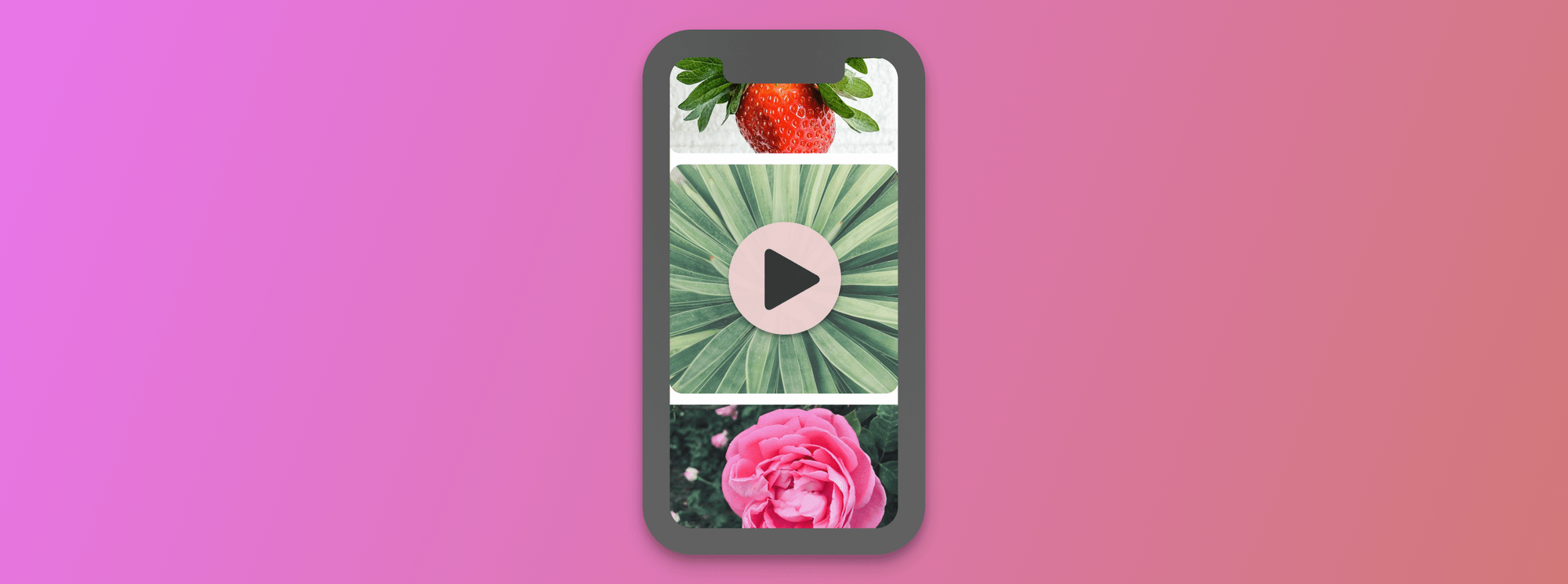
Ask just about any marketer, and they’ll tell you that video content is a vital part of marketing strategy. What’s more, most of those markers will tell you that videos for marketing yield positive results. Yet, you must use the right video for various platforms to get the most out of them, which means using square videos on social media.
Keep reading for a complete guide to creating square videos for businesses.
What’s Square Video?
Square videos are a special format of video used mostly to help brands meet their goals on social media. For example, you might have one of several goals.
You could want more clicks, shares, or likes. Alternatively, you may simply want to increase engagement with your audience.
Two things led to the increase in the popularity of square videos. One, the world fell in love with Instagram. Two, most people now access media using mobile devices, on which square videos look awesome.
Marketers Are Embracing Square Videos
Square videos are about 80% more popular than landscape videos. They also receive a more than 50% watch rate.
In other words, they’re more engaging and get viewed more often. These stats are more important than you might think.
We live in an increasingly mobile-first world. For instance, somewhere close to two million people use mobile Facebook. Additionally, about half of those individuals only access Facebook using their mobile devices.
The Square Video Gold Rush
Along with video SEO optimization, brands around the world are jumping on the square video content trend for these reasons. Across Facebook, Instagram, and LinkedIn, there are square videos everywhere.
Nevertheless, the rules of content marketing still apply. Your videos must stand out, even if they’re square. If not, they’ll get lost in the never-ending social media feeds.
You must encourage your audience to engage with your content. You can accomplish this task by making your production pop with branding, custom dimensions, and subtitles.
That doesn’t mean that your square videos must rival a Hollywood production. However, you’ll need to do a bit more than simply record video content and plop it on social media.
Working with Square Videos
Again, square videos outperform landscape videos across all social media platforms. Still, how can you make the most of this phenomenon?
Let’s start with the basics.
In short, you must crop your videos to a 1:1 aspect ratio to achieve a desirable square shape. If you’re a small business using a mobile device, it’s easy to find plenty of apps that will help you to do just that.
For instance, with the free Video Crop app, you can shoot your video and choose a square aspect ratio easily. It will even let you post your video right to Instagram.
For a more professional production, however, you might want to use a software suite like Adobe Premiere Pro—more on Premiere Pro in a moment.
Horizontal vs Square Videos
If you publish videos, it may interest you to know that video hosting platforms support square, landscape, and vertical videos. With this in mind, you might wonder which format to use.
A dynamic video player is a fantastic option for content creators. It makes it easy when you’re already making vertical or square videos. With the success of square videos, you might wonder if you should make them all the time.
Well, let’s take a closer look at this concept.
When Should I Use Square Videos?
The short answer is that square videos aren’t the ideal format for all platforms. However, you most certainly want to go square when producing content for other platforms.
On social media and mobile news feeds, square videos take up more space compared to landscape videos. As a result, they’re highly recommended for platforms such as Facebook and Instagram.
On these platforms, square videos outperform landscape content every time. They always have a higher percentage of engagement, views, and completion rates—especially on mobile devices.
If you want to post content to Facebook, Instagram, or Twitter—square video is where it’s at.
Going Square
There are many features you can tweak to create a high-performance square video. These features include:
• Captions
• Content
• Graphics
• Length
• Video format
What’s more, you can make even more improvements, but we’ll stick to the basics here.
The point is that these kinds of tweaks play a big part in creating successful video content. However, the most important thing is to nail down that 1:1 aspect ratio.
If you think about it, that’s a lot of screen real estate that you’re claiming simply by changing the shape of your video. With mobile content consumption constantly on the rise, square video is a trend that you’ll want to follow.
Aspect Ratio Makes a Huge Difference!
Sometimes, simply converting your video to a square format can increase your video views by 30% to 35%. You could even realize an 80% to 100% increase in engagement.
If you remember anything, remember this: No matter what content you create, the shape of your video greatly influences its success.
It affects how long people watch it. It also affects whether your audience will decide to engage with your video content at all.
A Hot Tip for Getting Started with Square Videos
With so many options, you may have trouble deciding which tools you should use to get started with square videos. Well, it’s a good thing you’re here.
If you’re new to video production, you might try an online video tool like Placeit. With Placeit, you can create videos right on the website. There’s no need to download or use any other software.
Best of all, the online app has plenty of templates to get you started. You’ll need to browse the site to see what works for your brand.
Converting Existing Videos to 1:1
You may have already started creating videos and need to transform your existing landscape videos to square videos. This is a great tactic for getting more attention for your brand or your social media feeds.
Again, your videos will take up more space. All your audience will see on their screen is your video, especially if they’re using a mobile device.
If you use your existing horizontal videos, however, your audiences’ screens will most likely also contain your competitors’ content while yours is playing. This undesirable scenario makes it easier for users to get distracted by other content.
Let’s look at a few ways to convert or create square format videos.
Squaready for Video
Squaready for Video is another entry-level video editing app that you can use on your mobile device. It’s a favorite among mobile users because it doesn’t add a watermark, even with the free version.
However, it’s a relatively basic editing program. Still, it’s a fast way to convert horizontal videos to a square format and add a few minor tweaks.
The app is easy-to-use and intuitive. You can make your video right in the app.
Next, you’ll save it. When you save it, however, you must choose your format, which in this case should be square. Now, tap save, and you’re done.
Adobe Premiere Pro
Despite its powerful editing capabilities, Adobe Premiere Pro is an affordable video editing suite. With Adobe Premiere Pro, you’d edit your movie as normal.
However, there’s one thing you must remember when you convert your video to square format. Make sure that you don’t cut off the frame during the conversion.
Now, you can export your movie. Drag it to the media section of your project.
Next, you’ll want to look for Sequence Settings. There, you’ll change the frame size to 1920 x 1920.
Now, you can scale your video up to fill the full-frame or position it however you’d like. Finally, you can simply export your video as you normally would.
Canva
Canva is an online presentation tool. Still, the online app makes it easy to create a video using a square template.
After signing up for an account, you can create a new design using custom dimensions. You can also choose a square template.
If you choose custom dimensions, make sure that your video presentation is at least 1200 x 1200 pixels. That way, your video will have a crisp resolution.
You can use the Canva app to create all your design elements separately. For instance, you can also use the app to create a logo, headline, and other visual features. You can save them as a separate image file so that you can reuse them later.
Keynote
If you’re an iOS user, you may want to try a similar presentation program called Keynote. The software comes standard with Apple products. You can use it to convert your horizontal or vertical videos by making a few simple changes.
First, you’d open the app and choose “Create a Presentation.” Now, you can choose a slide background.
Alternatively, you can import a video. After importing the video, navigate to Document Setup.
There, touch Slide Size and change your video size to Square. You can then make any changes that you’d like until your video is ready for uploading to your social media account.
Kapwing Studio
Kapwing Studio is an online video editor. You can also use it to collaborate with a team. Best of all, the introductory subscription is free.
You can use Kapwing Studio for resizing marketing videos for social media to a 1:1 aspect ratio easily. You can complete the task with just a few clicks. You don’t need any video editing experience.
After creating your account, you’d simply upload your video to Kapwing Studio. Now, you’d resize your video to square. All that’s left to do is export and download your video, and you’re all set.
PowerPoint
If you’re working with a Microsoft PC, you can use PowerPoint. Like Keynote, the software is for editing videos and slides.
PowerPoint comes with most Windows PCs. You can also buy it along with the Office 365 suite for as little as $6.99 per month.
Using PowerPoint, you can open a blank slide. Now, navigate to the Insert tab.
There, you’ll choose Media and then Video. Now, find your video file to import it into PowerPoint.
After importing your content, you can drag the corner handles to adjust sizes for videos. You can also customize your video before exporting it.
Adding Text and Graphic Overlays
Custom branding can make your square videos more compelling. It will also make them more memorable.
Without branding, all those plain videos online start to look the same. An unbranded video that’s just a selfie of you sitting at your desk and talking isn’t going to catch anyone’s attention.
Even worse, people won’t know what to expect from your video. Without a strong lead-in, most of your viewers will simply bounce.
Adding Video Captioning
You’ve learned how to resize and add a couple of video elements to your videos. However, have you thought about subtitles?
Many people use social media without sound. Subtitles are important for attracting viewer attention for this reason.
People can’t always listen to social media video posts. For example, someone may take a few minutes to browse social media while at work or using public transportation. With subtitles, it’s much more likely that these viewers will consume your full video content.
Start Making Great Social Media Videos Today!
We hope that our quick primer on square video production has you on your way to making great branded videos for social media.
However, there’s another tweak that you can use to outdo your competition. Have you considered stepping up your video hosting game for your brand? Swarmify is an affordable, easy-to-use solution for hosting professional-looking video content.
Sites like YouTube funnel away your hard-earned visitors to your competitors with recommended videos and ads. With Swarmify, you can access cost-effective, professional hosting for all your video content. More importantly, you don’t have to share your audience for the privilege. Please feel free to browse our plans and learn more about our effortless, affordable, professional video content hosting platform.

