How to Use Video on Landing Pages to Increase Conversions
Landing pages and video is a match made in heaven. Learn how businesses use videos to increase conversions on landing pages easily.
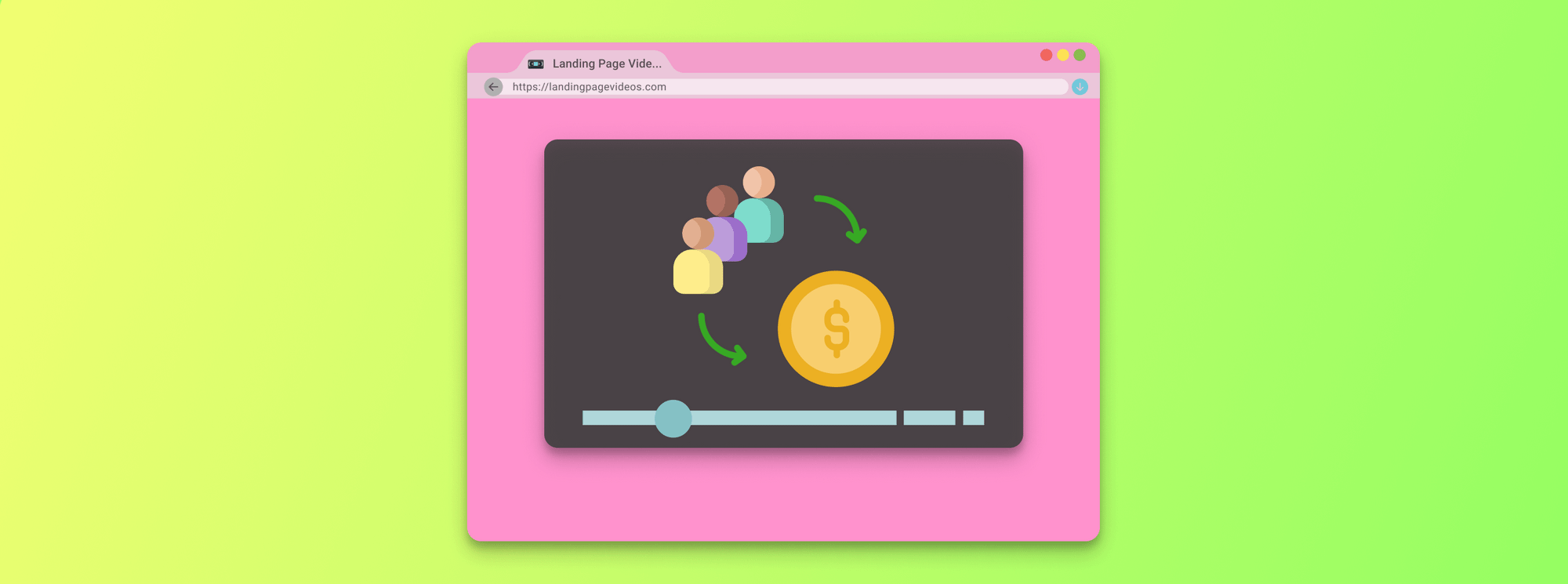
Landing pages and video is a match made in heaven. Learn how businesses use videos to increase conversions on landing pages easily.
Landing pages let you reel in your prospects and guide them to take a specific action instantly. Getting your users to meaningfully engage with your business is what landing pages are all about.
This particular type of web page is fine-tuned to get users to dance to your tune. In other words, landing pages serve a sole purpose; increasing conversions, whatever that means to you.
It's precisely why marketers all over the place do their level best to optimize landing pages for conversions. Come on, we all need the signups, calls, orders, email subscribers, and so on.
Why else do think marketers A/B test different designs, best practices, and messages to determine what works best? Why do they optimize landing pages for search engines and do much more just to get more people to convert?
Because landing pages work, especially when you couple 'em with videos.
Still, many businesses don't ever think of video when optimizing their landing pages for more conversions. That's probably because they don't know what needs to be done or don't see the value of videos on landing pages.
That, however, is about to change today. In a couple of paragraphs, we'll show exactly how to use videos to boost conversion rates on your landing pages. You just need to figure out what you'll do with all the dollars we're saving you.
Without further fanfare, let us start since there is a lot to learn.
How to Boost Conversions on Landing Pages Using Video
Businesses have used video over the years with remarkable success. It's only obvious the trend was meant to take over the digital landscape by storm, more so with advances in technology.
Nowadays, people are actively watching online videos as we saw in 40 staggering video marketing statistics of 2020 going forward. In other words, video is big, and the future is bright like a thousand suns.
But before you go adding videos to your website, there are over 10 types of video types viewers love that can be great content for your landing page. If that doesn't cut it for you, here are 7 amazing social media video formats to try in 2021 and beyond.
That said, what are some of the best types of videos to use on your landing page? Well, many video marketers suggest experimenting with:
- Educational videos
- Explainer videos
- Video testimonials
- Product demos
In my opinion, the video you use on your landing page depends on your business needs and what you're trying to achieve. There is no specific video type for all businesses since what works for you might backfire for me.
If you don't know where to start because you're a beginner and video is a hard nut to crack, here are some tips to help you increase conversions on your landing pages like a pro.
Script Your Video
As with any project, the first thing you want to start with is a solid plan. That means scripting your video long before you go into production. That's right; you must plan ahead and not just shoot videos out of the blues.
You can't just wing it and expect an amazing video and conversions to increase magically. The video is for your landing page for Christ's sake, which is an important page, so prepare first!
A script allows you to remain on top of things from the start to finish. It's the best time to determine your target audience, the video content to use, and all the things you need to do in the video to drive conversions.
Thumbnails Matter
A good first impression always counts especially in a digital world of users with the attention span of a goldfish. Plus, the internet is rife with all manner of distractions.
In the same line, it's your job to entice viewers to click the play button and watch the video on your landing page. You have no choice.
And how do you do that? The secret lies in thumbnails! Unknown to many, a thumbnail can make or break your landing page video. Well, and the success of the entire page.
Keep in mind you have less than 5 seconds to intrigue your viewers with your landing page video thumbnail.
So, keep it professional and try to make a human touch from the get-go. It's why thumbnails of smiling people work all the time.
That's right. An attractive thumbnail featuring a smiling person boosts views, which is exactly what you're angling for.
Note that you don't have to use smiling people in your thumbnail. You can use anything else, but make sure it forces the viewer to press play.
On top of that, your thumbnail might feature in Google search, YouTube, social media, and anywhere else your video is shared. When that happens, you want your thumbnail to lead your prospects home.
Add a CTA (Call-to-Action) Early in Your Video
The main purpose of a landing page is to increase conversions. Conversions could be anything; more sales, email subscribers, bookings, and so on.
As such, it's paramount that your landing page video pushes users to take the desired action with little effort. But creating a nice video is not enough.
Whether you're using a product, testimonial, explainer, or any other type of video, adding a CTA early maximizes the potential of your landing page video.
You see, people are more engaged at the beginning of the video. As the video trudges on, more viewers leave because - short attention spans and distractions.
You want to engage the user early on. So, start with a snappy intro, pass your message faster, and drop a CTA early on.
Ask yourself what you want the user to do after watching the video. Use that knowledge to create your CTA.
While it pays to add your CTA early, you're not restricted to one option. That means you can show the CTA throughout the video, mention it in your video, or add it at the end or elsewhere.
Make Your Video Short & Fast
Comedy works, storytelling works too, but brevity is the real crackerjack as far as landing page videos go.
For starters, you don't want a long and boring video on your landing page. That's how you send viewers running for the hills, and straight into the open arms of your competitors.
Secondly, long videos are usually larger in size and can slow down your web page. With Google putting an emphasis on page speeds, you don't want to follow that route.
Do you remember we said it's not advisable to upload videos to your WordPress website regardless of the kind of WordPress hosting you use? That's because long videos gobble up bandwidth and storage space, slowing things down.
The best course of action would be to upload your video to a third-party service or cloud storage and use our SmartVideo tool to offer fast and professional video experiences on your landing page.
Shorter and faster videos ensure that you deliver your message easily and quickly. You cut out the clutter and only stick to the points that will boost conversions on your landing page.
Don't forget to lead with a captivating introduction that keeps your prospects glued to the end.
Instill a Sense of Trust Instantly
People are wary of entering credit card info or making purchases on a website they hardly know. And you can't blame them; you have to be cautious online or you'll court big trouble.
It takes a ton of trust for users to trust your new shiny landing page. After all, you're persuading them to spend more or, at least, give you their info. But video can change all that.
Firstly, video helps you to put a face behind the business. Prospects can learn more about you, your products, and your company from a single video.
If you want to convert more people on your landing pages, you have to instill a sense of trust instantly, and video is perfect for that exact purpose.
For example, you can use a video of user testimonials on your landing page to leverage social proof and build trust.
Further, you can have your CEO shoot the video, you know, something like what the likes of Elon Musk and Richard Branson do.
Couple that with a couple of trust seals and you have a winning formula. Trust seals include elements such as the "As Seen In..." and "Brands We Work With" sections.
To provide professional video experiences that inspire trust, use a branded custom player as opposed to video players from YouTube, Vimeo, and other sites.
Luckily for you, our SmartVideo player is fully customizable. That means you can customize the video player to eliminate third-party links, YouTube logo, and change styles to match your landing page.
Optimize for SEO
Just like any other piece of content, videos deserve some SEO love too. See how hard you work to rank articles higher in search results? Channel the same effort to video SEO.
Just don't forget that Video SEO goes beyond the landing page. In other words, you should strive to SEO-up your entire video collection.
Optimizing your landing page video means more people can find the video in search engines. That's a bonus if you're already using paid advertising to promote your landing page.
Factors to consider include adding an SEO title, description, tags - all the metadata that search engines need to index your video. Please check out the article linked above for more video SEO tips.
Add Captions & Transcripts
I can't tell you the number of times I've watched muted videos. I do it all the time it's almost second nature. This means I've grown to expect captions in videos, and you probably have too.
Whether you want to admit it, a chunk of your audience will watch a muted version of your landing page video. It's inevitable, which means you must be prepared.
It's exactly why you should consider adding captions and subtitles to your landing page video. Captions make your video easier to understand for all users.'
They are an excellent way to provide more value and improve user experience (UX) on your landing page. And we all can agree a better UX translates to higher conversion rates.
Transcripts, on the other hand, offer your human readers and search engines a written version of your video, making it easier to discover and digest. They are especially useful if you'd like to create SEO-friendly text content around a video.
If you want to engage more users with your landing page video, adding captions is a must. Then offer users the option to read your transcript if they'd rather skip watching the video for whatever reason.
Add Personalized Videos to Emails
A landing page can be any page on your site or elsewhere, such as ClickFunnels. You could even use an email as a landing page.
That's right - you've probably seen how eCommerce stores use customized emails to send you offers. These emails are just landing pages that made it to your inbox.
Now, you can use personalized videos in emails. How? Say John Doe added a product to the cart but never made it past the checkout page.
You'd be curious as to why John bounced without checking out, right? Well, you could send a typical text email nudging John to complete the purchase.
OR, you could create a video specifically for John. Video has more appeal and convincing power than text and images combined.
Plus, John will feel that you really care because, after all, you went to great lengths to create a video that resonates with him.
So, instead of creating generic videos meant for the masses, create personal videos for your emails and landing pages.
Final Words
Video on the landing page can significantly improve your conversion rates. Plus, with many tools and ideas at your disposal, adding a video to your landing page is as easy as A, B, C.
Thanks to tools such as SmartVideo, you can accelerate videos 10x and provide a professional video experience on your landing page. You get faster page speeds and instill trust without breaking the bank.
When all is said and done, remember that video ONLY is not enough. The rest of your landing page needs to be in tune with the video and the message you're trying to convey.
Also, don't forget motivators such as discounts and gifts as well as urgency signals such as countdown timers.