How to Reduce Video File Size for Streaming
Do you want to have videos on your website without crashing computers and phones? Check out this guide to help you reduce video file size.
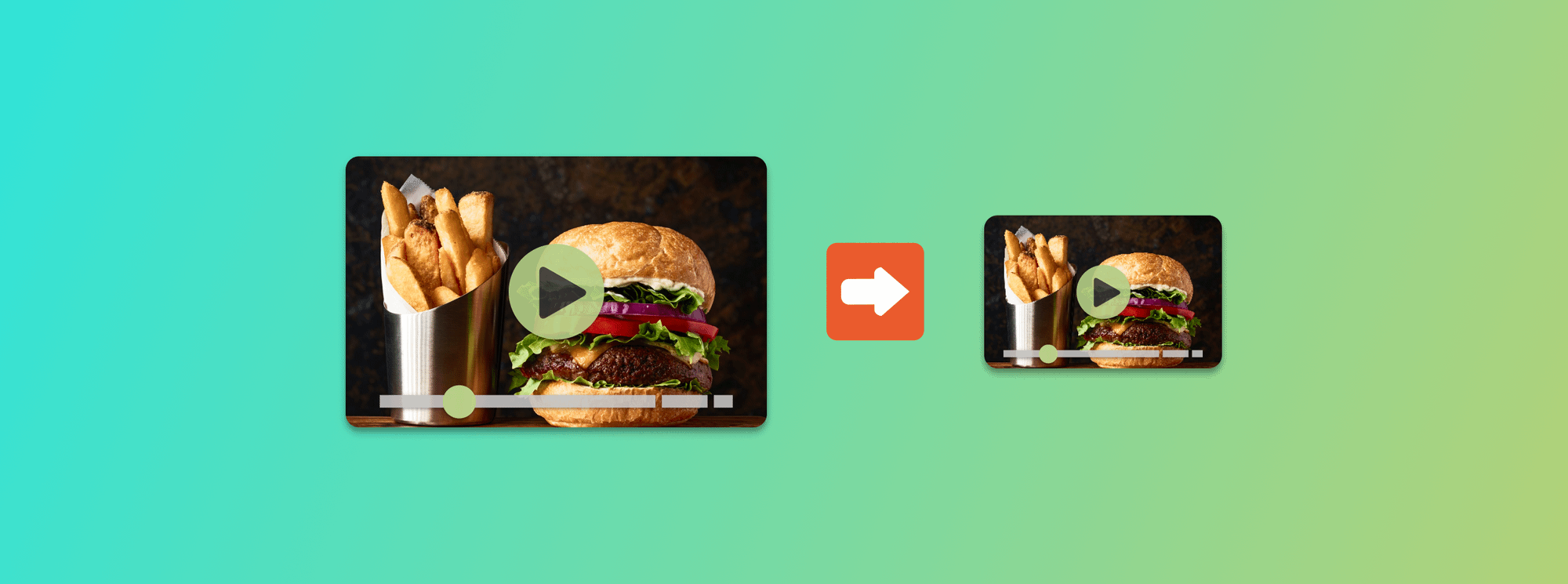
The best video marketing in the world will do your brand no good if your audience can’t view it. Your feature-rich video production will slow most consumers’ devices down unless you reduce the video file size.
Keep reading to learn more about reducing video file size for streaming.
Video File Size Matters
Technology is continually evolving. As it does, so does our information-sharing capability.
For example, internet speeds are faster than ever before. However, video files are still relatively larger than audio files and images.
These kinds of big files can slow down upload and download speed. As a result, in addition to creating eye-catching videos, a technology called video compression is just as important as making sure that your audience sees your content.
Here, we’ll go over how to tweak your videos for optimal loading.
What Is Video File Compression?
Video compression is a complex topic. Today, we’ll touch on the basics.
If you’ve never worked with video compression software, the terms surrounding the task might seem confusing. However, they’re easy enough to understand with a bit of explanation, which you’ll get today.
In short, file compression makes video files smaller. The smaller the file, the faster your viewers can download them.
Bit Rate Matters Too
Every second of your video could be packed with digital information. If you were to produce high-quality 4K videos on DVDs, for instance, every second would pack a massive amount of data.
Alternatively, live streaming video media has much less information per second. It has both lower audio and video quality.
As you can see, these two kinds of videos have two very different amounts of data per second.
The data per second in a video is called the bit rate. The bit rate of a video is the depth of information for both audio and video. In other words, it’s the amount of information in a video every second.
It’s important to understand that bit rate is different from other important video characteristics. These characteristics may include:
• File size
• Format
• Frames per second
• Resolution
Although these characteristics are very important, the bit rate is more fundamental. We’ll get deeper into the technical aspects of bit rate in a moment.
Right now, let's look at a few important terms.
Encoding and Transcoding
If your brand publishes videos, there are two other important terms that you need to know—encoding and transcoding.
Encoding is the process of formatting a video for output. Compression occurs during encoding. You can also add chapters, filters, subtitles, and meta-information to your video during encoding.
Transcoding involves changing your video from one form of encoding to another one. Typically, this process is a “lossy” type of compression.
We’ll also explain lossy compression in a moment, but what you need to know now is that when you compress mp4 video to a smaller size with a free service, it’s transcoding, or lossy, compression.
Video Codec
In digital video speak, codec means compression/decompression. In other words, it’s software to reduce video size, compress, and decompress videos.
Codecs use various compression algorithms. The algorithms encode video files.
The codec figures out the compression ratio quality to file size. There are thousands of codecs available. Many are even protected by patents.
The following are some of the characteristics that video codecs affect.
Video Resolution
The resolution of a video is how many horizontal lines are in a video file in each frame. This video characteristic is measured by width and height. The smaller the resolution, the smaller the file.
For instance, imagine that your video has a resolution of 1366 x 768. In that case, it has 768 horizontal lines. It also has 1366 pixels across.
There are a few common screen resolutions. These resolutions include:
• 1024 X 768
• 1280 X 800
• 1366 X 768
• 1920 X 1080
• 2080 X 1024
The lower the resolution, the smaller the file size.
Frame Rate (FPS)
The frame rate is the frequency of separate images in your video. It’s measured in frames per second (FPS). Typically, videos have the following FPS:
• 23.98
• 24
• 25
• 29.97
• 30
• 50
• 59.94
• 60
These are the standard FPS for television and video content.
Bit Rate
The bit rate is also called the data rate. It controls the size of a video file.
A higher-quality video file has a higher rate. Meanwhile, a lower-quality video has a lower bit rate. You’d measure bit rate in kilobytes per second (Kbps).
There are two kinds of bit rate classes for video, standard dynamic range (SDR) and high dynamic range (HDR). Meanwhile, audio has its own bit rate.
How to Reduce Video File Size
You want to create the best user experience possible for your videos. In part, you can accomplish this task by reducing your video file size.
In fact, there are a few ways that you can reduce the size of your videos. However, you’ll want to maintain the quality of your videos when you make them smaller.
The type of compression determines the ratio of size to quality of your video. Again, this factor is automatically determined by the codec. Remember, most video post-production for reducing video size happens during encoding.
Meanwhile, let’s have a look at a few ways to make your videos load faster.
Video Length
If you want to change the size of your video file by reducing its length, your ability to do so will vary. For instance, you may have a long video. In that case, you may consider breaking it up into segments to reduce loading time.
For instance, how-to sites often break up long video tutorials. They’ll publish their video content as Part 1, Part 2, and so on.
If you choose this route, you’ll want to try to keep your videos as brief as possible. You also want to edit out any unnecessary footage.
Video Resolution
It’s also important to realize that you can make videos for different screen sizes. A smaller screen can work well with a smaller resolution.
A video file with a lower resolution is smaller. Some free website hosts offer on-site video resolution to save bandwidth.
This kind of site will give you the option to manually adjust the resolution of your video player. Typically, it’s set up to work seamlessly with low-resolution videos. Still, it will support high-definition content.
Video Codec
Again, there are many available codecs. H.264 is the most popular lossless codec. It preserves HD video quality.
There are also other common codecs available. These codecs include:
• AVI
• Real Audio
• WMA
• XviD
Apple Video is another popular codec.
Lower Audio Bit Rate
An audio track is a part of a video file. Your video will use a different codec for audio compression.
Unless you’ve created a music video, you most likely don’t need high-fidelity audio. In this instance, you can reduce the size of the audio file significantly. All you need to do is lower the audio bit rate.
Professional Video Hosting
You can also consider professional video hosting if you want your brand video content to load faster. As a bonus, you’ll save space on your server.
If you use WordPress, you can add videos to your website easily using a shortcode. With a professional hosting service like Swarmify, you can host fast-loading brand videos that rival the performance of videos made by the biggest companies.
Reducing Video Size with Compression
If you want to create the fastest videos for your brand, it’s worth taking a closer look at video compression now that you understand the process a bit better.
Again, video compression involves reducing the overall size of your video file or clip. You’d accomplish this task by using a specific compression algorithm. The algorithm will reduce the total number of bits needed in each frame.
A good video compression codec can reduce the size of your video a thousand times, and it will still stream in high quality. Alternatively, the wrong compression can make a video corrupt or even unviewable.
If you’re going to compress videos on your own, it’s important to use the right software. Even with the right software, it’s critical that you follow the right steps.
A Closer Look at Codecs
In its simplest form, a codec is an algorithm. Codecs are vital for all video compression. They’re also essential for all video editing, sharing, and streaming.
You may not have a lot of familiarity with codecs. It may surprise you to learn that most computers and operating systems come preloaded with all the codecs you need to view video and audio content. You’ve already used them frequently for playing audio and video files.
Lossy vs Lossless
What’s more important for you to know is that there are two kinds of codecs—lossy and lossless. Let’s go over the difference between the two. Moreover, let’s consider what you’ll need for compressing your brand videos.
Lossy
Lossy codecs create smaller files. They’re easier to transfer and deliver to users. Although lossy codecs reduce file size greatly, the changes they make aren’t meant to be noticeable by the naked eye.
Lossy codecs work great for streaming videos. However, they don’t work so well for advanced video editing. They also perform poorly with color grading and other advanced effects.
Lossless
Meanwhile, a lossless codec creates a larger video file. However, the file is still compressed.
In this way, lossless codecs speed up file transfer and delivery. However, they’re different from lossy codecs.
Lossless files keep all the original data of a video. This characteristic increases file size. It can also cause slower playback.
However, it can prove beneficial for users that want more information in their video content. For example, they may want to work with the raw data in the video.
Video Formats
Video formats are also important. The type of format that you use can affect how you compress your video files and how you use them.
Let’s have a look at a few popular video formats.
MP4
The MP4 (MPEG-4) file format is one of the most common video formats around. It works well for posting videos on social media.
AVI
AVI (Audio Video Interleave) is another common video format. It’s the preferred format for Windows devices.
MOV
MOV is one of the best video formats available. You’ve most likely heard it called QuickTime. The MOV codec creates a larger file but also creates extremely high-quality video and audio.
Who’s Your Host?
Now, let’s have a closer look at using Swarmify as your professional video host.
Swarmify frees you from the need to generate multiple video file encodings. Our platform automatically balances the file size with video quality. You can spend less time and resources encoding your brand videos for various end devices and more time running your business.
For instance, if you use WordPress, you can install our SmartVideo plug-in. Now, you can set the plug-in to convert videos automatically.
You can also set it to optimize videos and add closed captions automatically. You can also use Swarmify to customize features such as the shape of the play button and other functions. You can even use our SmartVideo plug-in to convert your existing videos automatically.
Best of all, adding Swarmify to host a video on a WordPress site is as easy as copying and pasting a video URL into a SmartVideo block.
The Advantages of Swarmify SmartVideo
Swarmify SmartVideo accelerates your high-quality videos. Furthermore, you can view your video performance easily using the Swarmify dashboard.
There, you can stay on top of your stats effortlessly. These stats include:
• Quality improvement
• SmartVideo score
• Video saves
• Video views
You can even view basic video demographics. With this information, you’ll know exactly which content your audience loves and which needs improving.
Some of the biggest names in video production use the kind of technology made available by Swarmify. Now, you too have access to this technology in an affordable package.
The Easy Way to Serve Pro Quality Video Content!
Hopefully, you now see how much easier it is to manage video file size with Swarmify. Our hosting service offers the world’s fastest video hosting at an affordable price. Now, you too can stream your videos with Netflix-like quality. Start serving professional stall-out-free video at the maximum bit rate today. Find the perfect cost-effective video hosting plan for your brand now.

