How to Create a Video Sharing Site With WordPress
WordPress is the most popular CMS for a reason: it's free and easy to get started. But how do you create a video-sharing site with WordPress? Read on to find out!
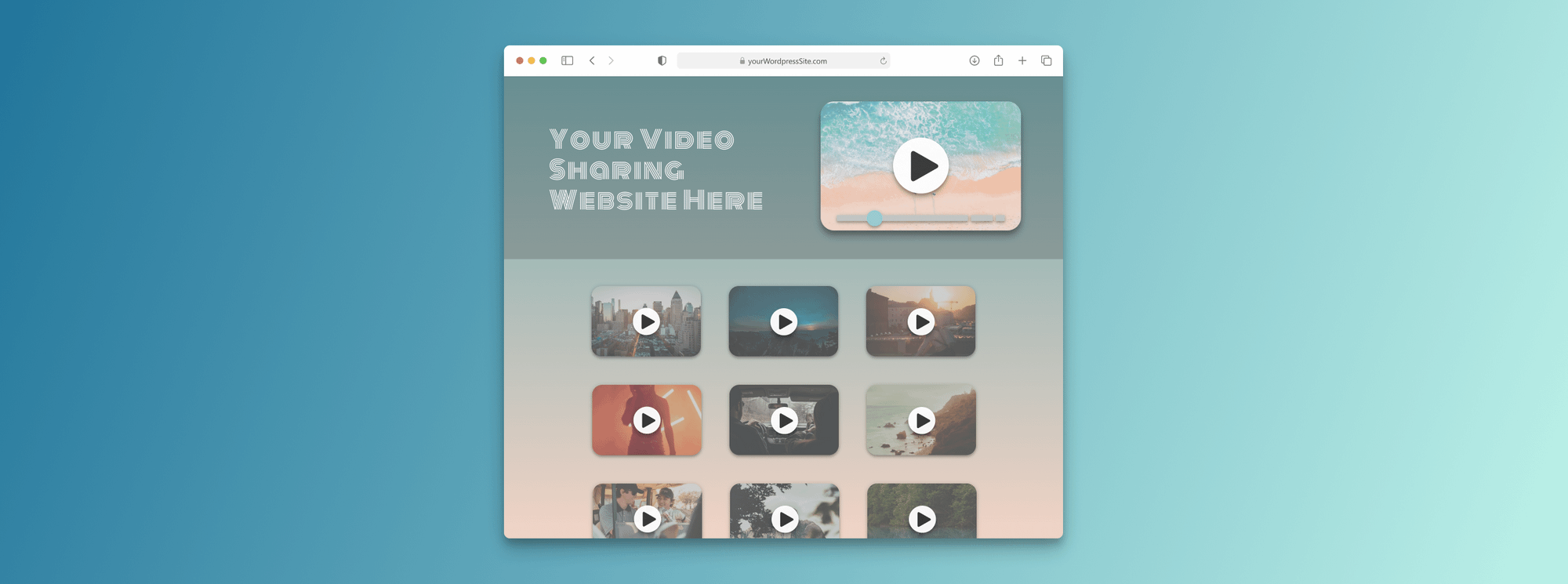
Are you looking to create a video sharing site on WordPress? If so, you'll love today's post.
WordPress has completely changed how we build websites. A decade ago, creating a website meant either spending thousands of bucks on developers or investing time/money learning the art of coding.
Thanks to WordPress (and other lesser popular CMSs), you can whip up a website in less than five minutes. Previously, you had to kill dragons and surmount monstrous challenges to create a website.
Nowadays, creating any type of website (including video sites) is as simple as A, B, C. Just install WordPress, customize your design/theme, and you're up and soaring high like a true American eagle.

Creating websites is not the preserve of Americans. Anybody in the world can launch a video sharing site (or any other site) without breaking a sweat or the bank. You don't even need previous technical knowledge to do whatever you want.
In today's post, we shall create a complete video sharing site on your favorite platform - WordPress. If you'd like to use a different CMS, you'll miss out on all the extra goodies you get with WordPress.
Because video is big business, and WordPress owns content management systems, here are some stats for good measure:
- WordPress powers over 43% of all websites
- 85% of internet users in the U.S.A watch video content on any of their devices per month
- Here are 40 staggering stats about video marketing statistics
That out of the way, let us discover how to create a video sharing site on WordPress.
How to Create a Video Sharing Website with WordPress: Requirements
Here are the things you require to build a video sharing website you're proud of.
- Domain name - Domain name is the address people use to find your website e.g. swarmify.com or google.com. Users enter your domain name in their browser to access your website.
- Hosting - Web hosting is where your website will live. Think of it as the physical premises you rent for your business. You need powerful web hosting to run a successful video sharing site.
- WordPress - WordPress is one of the most popular content management systems (CMSs) in the world. It's a piece of software that helps you to create and launch a slew of websites without coding knowledge.
- Video WordPress theme - You need a WordPress theme made specifically for videos. Later in the article, we will share our recommendations, so you can customize your website easily without making a lot of hard changes to the overall design.
- Swarmify SmartVideo plugin - You'll need this plugin to offer customized and professional video experiences on your site. The Swarmify service also helps you to accelerate your videos for faster and buffer-free playback.
- rtMedia plugin - This is the ultimate media solution for WordPress.
- Other WordPress plugins such as Yoast SEO for search engine optimization and caching plugins improve page speeds.
How to Create a Video Sharing Website with WordPress
Now that you know what you need, let us create a video sharing website. The guide is incredibly easy to follow even a fourth-grader can build a nice website before the next guy finishes a sandwich.
Purchase Domain Name & Hosting

The first step to create a website is purchasing a domain name and hosting. Typically, both are sold together nowadays, but you can purchase them separately if so wish.
Some web hosts will actually offer you a free domain name for the first year. After that, you must renew the domain name and hosting.
Usually, a domain name will set you back about $10 per year and hosting will cost less than $50/year if you spring for some of the cheapest offers in the market.
You can purchase a domain name and hosting from companies such as Bluehost, GoDaddy, SiteGround, WPEngine, and - my favorite - Namecheap.
Remember to pick a catchy and memorable domain name. Also, the much you end up spending on hosting will depend on your site's growth and needs.
If you're on a tight budget, you can start with the cheapest type of hosting, popularly known as shared hosting, and slowly upgrade your hosting package depending on your budget and site's needs.
Purchasing a domain name and linking it to your hosting package is easy. Most web hosts will do all the work for you. Mostly, you will simply click a couple of buttons and your work is done.
With your domain name and hosting ready, let us move on to the next part.
Install WordPress

To use WordPress, you must first install it on your web server. Again, installing WordPress is as easy as A, B, C.
Many web hosts offer you one-click installers meaning you can have a WordPress website up and running in 5 minutes.
Other web hosting companies pre-install WordPress when you're purchasing hosting, meaning you can hit the ground running.
You can also install WordPress manually if you so fancy, but with pre-installed WordPress and one-click installers, there is really no use wasting precious time.
WordPress is completely free and open-source. That means you don't pay your web host or anyone to use WordPress.
If you have your web hosting and domain name going on, installing WordPress won't cost you an extra dime.
Also, thanks to one-click installers, you don't need any technical knowledge to install WordPress.
With WordPress up and running, let us now install a relevant WordPress theme to help with the design side of things.
Install a WordPress Video Theme
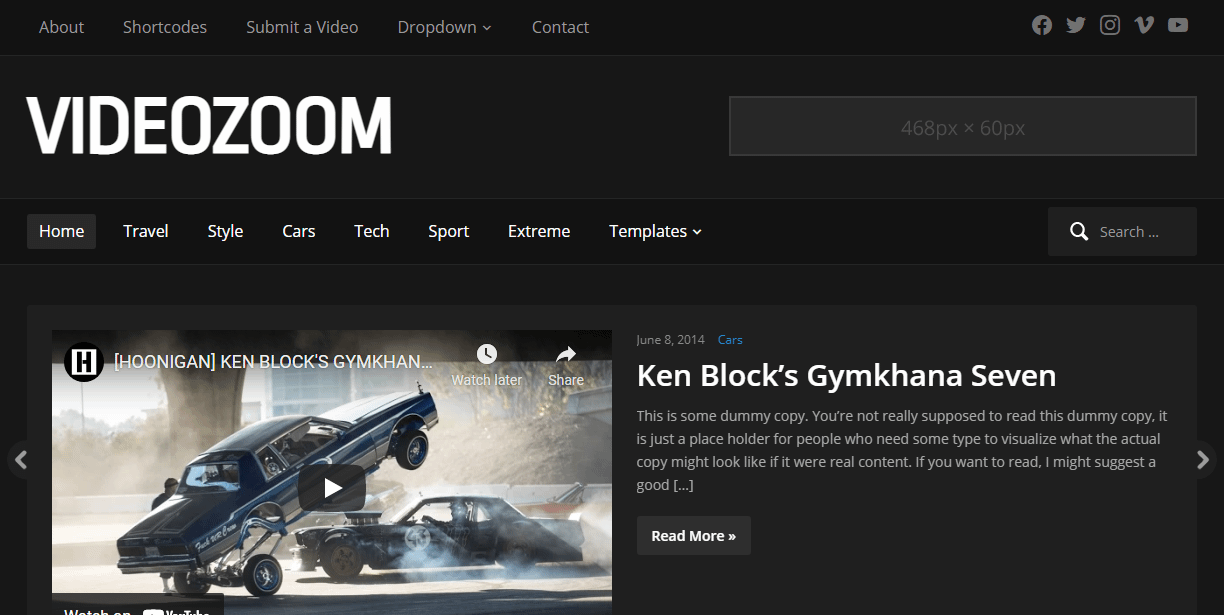
A WordPress theme allows you to customize the design of your website without coding. Otherwise, you'd have to create your design from scratch, which needs a lot of time and programming skills.
A theme or template takes away the pain of building your design from the ground up. Simply install a theme and customize it until you drop.
Some themes are compatible with page builders, which help you to create custom designs by dragging and dropping elements into place.
For a video sharing site, you need to go for a WordPress theme that's specifically built for a video site.
We recommend starting with a WordPress video theme (or at least a multipurpose theme) because such as theme comes with built-in features that make building your video site a breeze.
There are a ton of WordPress video themes out there finding one is a matter of looking. There are both free and paid WordPress themes perfect for video sites of all sizes, big or small.
To point you in the right direction, here are some WordPress themes perfect for video websites:
Installing a WordPress video theme is incredibly easy you don't need anybody to hold your hand. Customizing one is also incredibly easy. You can change colors, font size, and do much more without touching a line of code.
Install rtMedia WordPress Plugin
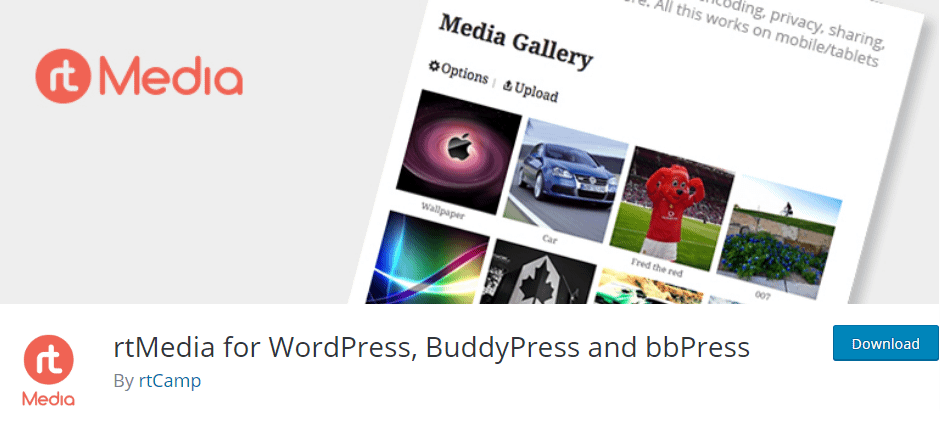
Running a video site can be a challenging task especially when it starts growing. As such, you need all the best tools to make the work easier.
One such tool is the rtMedia WordPress plugin. It's a nifty piece of software that supercharges the WordPress media functionality.
Other than streamlining how users upload videos to your site, it offers you many other features, including (but not limited to):
- Albums, playlists, and galleries, so you can organize your videos
- Privacy settings to control who can see media
- Membership functionality
- Moderation
- Social sharing
- Sidebar widgets
- View counter
- And much more
The plugin also offers you premium add-ons that come with additional functionality. The rtMedia WordPress plugin will make managing your video site remarkably easy.
Install the Swarmify SmartVideo Plugin
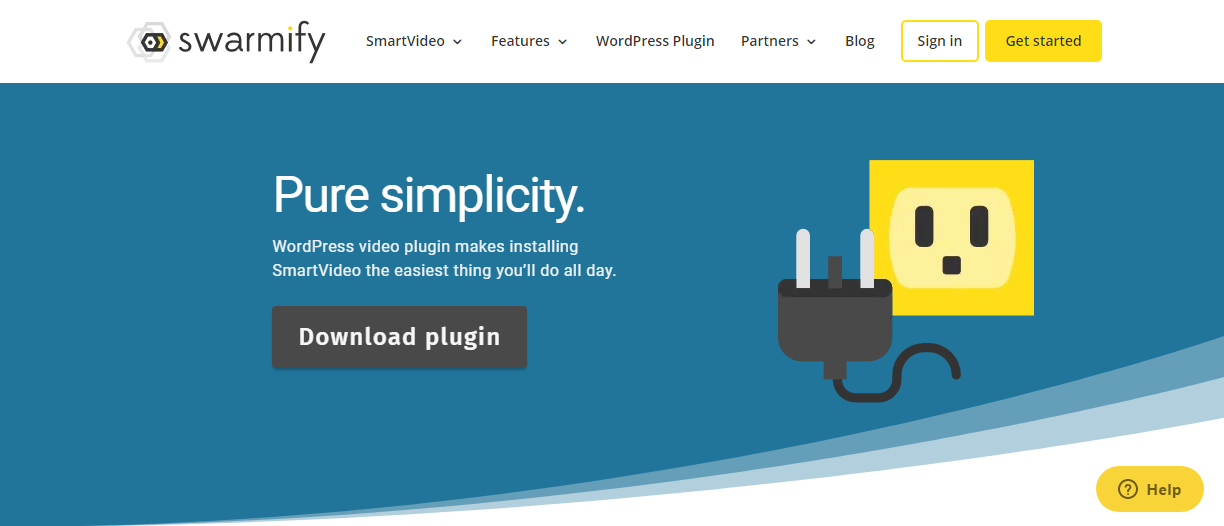
Over time, your WordPress video sharing site will grow. If you are uploading videos directly to your server (and here's why you shouldn't), your website will slow down.
To offer buffer-free and fast video experiences on your site, you need a solution such as Swarmify's SmartVideo WordPress plugin.
The plugin helps you to accelerate your videos on your site thanks to Swarmify's proprietary technology.
It also helps you to add a custom video player to your website. You know, something that doesn't contain links like the video players offered by YouTube and other free video sites.
The plugin is completely free and helps you to integrate your video site to the Swarmify CDN.
Your video site will be faster and the videos will look better with the SmartVideo WordPress plugin, even if you upload your videos elsewhere.
Install Other Plugins You Need
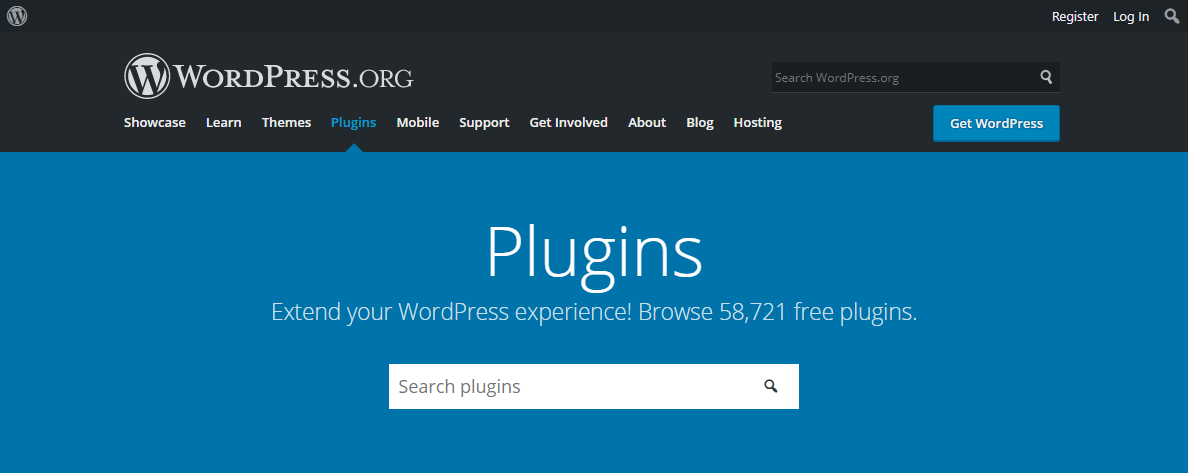
One thing you will absolutely love about WordPress is the vast number of available plugins. At the time of writing, there are over 58,000 free WordPress plugins on the official WordPress.org plugin repository!
The plugins allow you to add any functionality you can imagine. Whether you need to optimize your site for search engines, add caching capability, or add any other functionality you can imagine, WordPress has just the plugin.
The plugins you install depend on the features you need to add to your video site. Here's a list of 9 must-have WordPress plugins for every website by internet marketing guru Neil Patel.
Launch & Promote Your Site
Obviously, you won't build a successful video sharing website overnight. It will take time to build a website depending on your existing experience.
Some people might create and launch a website in a week. Others might need an entire month. It totally depends on your skills and the time you have on your hands.
All the same, building a video sharing website with WordPress is incredibly easy compared to, say, coding one from scratch.
At the end of the day, you must eventually launch your website and then promote it like a mad man.
Without promoting your video sharing site, all your efforts will be in vain since nobody will find it.
There are many ways of promoting your website and the methods you choose depend on your goals. One way or another, ensure you promote your site profusely so that people can find your awesome content.
Conclusion
Video is big business. The potential for video to go viral means you can quickly create a popular video sharing site without trying hard on your part.
Creating a video sharing website with WordPress is incredibly easy. Simply purchase hosting and domain name, install WordPress, customize your WordPress theme, install necessary plugins, launch and promote.
With the right promotional methods, you can quickly grow your video site and bask in all the glory.
So, what are you waiting for? Are you ready to launch your video sharing site? If so, we hope our guide pointed you in the right direction.
