How to Add Videos to Your Squarespace Website
You can easily add videos to your Squarespace website. This guide will walk you through the process and options so you can add videos quickly.
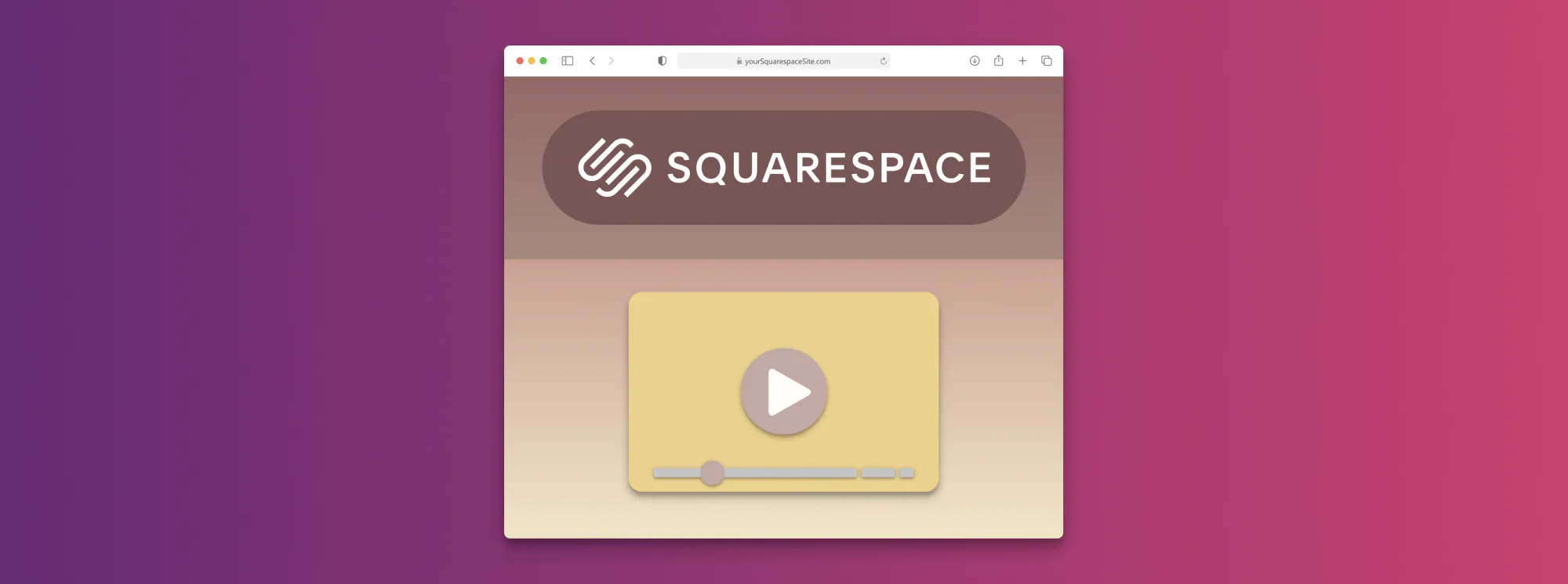
Your business is only as good as its branding. That is to say, perception is everything.
You want to make sure that all of your business materials reflect the core values of your company, ensuring that you're reaching your target audience.
Part of any good brand is creating an accessible and aesthetically pleasing website to house your company's products or services.
One way to make your website stand out and engage your users is to add videos to your Squarespace website.
If you've been wondering how to upload a video on Squarespace, look no further. This guide will walk you through the easy steps to adding videos to your website!
Options for Adding Videos to a Squarespace Website
There are a few options for adding videos to your Squarespace site:
Use the native Squarespace video player

The easiest option to add a video to your Squarespace website is to do so with the native Squarespace video player using a URL.
To do this, you'll first need to upload your video to some third-party video-sharing website to get a public URL of this video. Once you have the URL of your video, you can add "video blocks" to your Squarespace page and simply paste the URL in there. This will embed the video onto your website's page so that viewers can watch the video without leaving your website!
You can also upload a file directly to Squarespace if you'd prefer.
The cons to this method are that Squarespace's video delivery might not be the most reliable experience. Your users might experience buffering, stall-outs, and long load times. The player is also not very customizable and your videos will be limited to 30 minutes in length.
Embed videos
Another option to upload videos to your Squarespace site is to embed the video using an embed code. This option may be for the more technologically savvy but allows you a little more control over the video player used on-page.
You can use a service like YouTube or Vimeo to host the video and then simply embed it on your Squarespace site.
Cons to embedded videos are that recommended videos, ads, or another company's branding might show up on the player. This can lead to distracted viewers who aren't focused on your video content and leave your website. The videos might also be slow to load and/or cause page speed issues.
Use SmartVideo

Shameless plug here, but using SmartVideo is a great option if you need fast-loading videos that don't leak your Squarespace site's traffic to third-party sites. To take advantage, you'll need to sign up for a Swarmify account. Then, install SmartVideo on your Squarespace site and begin adding videos using the SmartVideo tag.
If you have YouTube or Vimeo videos on your site, we'll auto-convert those for you so you don't have to lift a finger. SmartVideo will do the same for background videos as well!
Other Considerations When Uploading Video
When adding videos to your company's website, you'll want to consider how high-quality the video is. It's never a great look when the video is blurry or won't load properly.
For this reason, it's often best to go with professional video hosting services.
You'll also want to consider how long the video is. Squarespace will allow videos up to 30 minutes in length.
If using public video-sharing websites, you may also want to consider if any ads will play on your video. This may be undesirable for a professional brand.
Up Your Engagement
Whether you're adding a promotional video, informational content, or just adding a digital touch to your blog post, adding more interactive content to your company's webpage can make all the difference in increasing engagement.
When adding videos, you want to make sure that you're adding to the website's experience, not taking away.
For help getting started with professional video hosting, contact us today and we'll set you up with unlimited bandwidth and storage and help you add videos to your Squarespace website!

