How Long Does It Take YouTube to Process a Video?
When you upload a video to YouTube, it takes a bit to process the video. This article will explain how long YouTube takes to process a video.
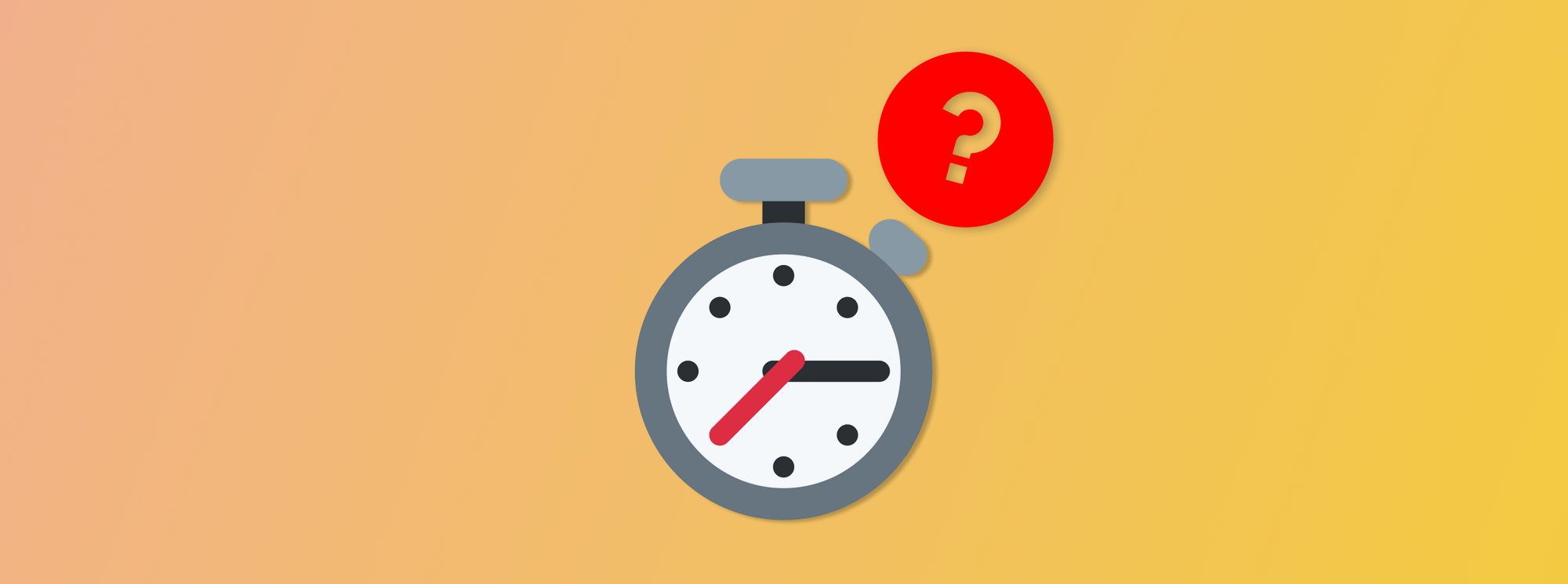
Did you know that YouTube uploads 82 years' worth of videos every hour?
This massive video hosting service has been around since 2005. That means you can find thousands of years of content. Unfortunately, that also means your video processing time can be slow.
Many people rely on YouTube for their job. If the streaming platform goes down, that translates to lost income. Likewise, a slow video upload to YouTube can delay your video publishing schedule.
In this article, you'll learn why publishing your video on YouTube takes so long. We'll discuss some ways to boost speeds and why you need better alternative hosting sites like Swarmify.
How Long Does It Take to Process Video on YouTube?
That all depends on a few factors:
- The resolution of the video
- The framerate and bitrate of the video
- The length of the video
- Your internet speeds
- YouTube connection speeds
Generally speaking, it will take anywhere from 20 seconds to 1 minute to upload each minute of video. Lower resolutions like 720p will go much faster. If you want to process HD, expect longer wait times.
If you want to upload in 4K, your processing will take much longer. You can expect to wait anywhere between 1 minute and 4 minutes per minute of video. 1080p videos like 4K videos have massive file sizes, so get comfy while you upload these videos.
This is before you take into account bitrate and framerate. Higher framerates or bitrates will add a great deal of time to your upload duration. If you want to improve the upload speed, consider a smaller frame rate or bitrate.
Most YouTube videos run at a standard 30fps (frames per second). 60fps videos will take twice as long.
Bitrates are a bit more complicated. Consult the guide to know what the best bitrate is for you. Again, a lower bitrate will speed up your uploads.
Keep in mind, that a dedicated hosting site like Swarmify will give you speedy uploads any time of the day!
Adjust Your Videos to YouTube Standards
It pays to keep in mind that YouTube has preferred file formats.
YouTube has to encode your video file to their platform video format before uploading them. If you use an uncommon video file format, this will add processing time. Other providers like Swarmify work easily with a wide variety of file types and formats.
YouTube will upload lower resolutions first. Uploading a video does not finish once your computer reports success. The servers are still processing higher resolutions and framerates.
If your video is more than one hour, consider breaking it up into smaller chunks. This benefits you since viewers prefer more content and typically have short attention spans. Longer video lengths risk connection errors and other issues.
Make sure your internet is up to snuff.
A slow internet speed not only takes longer, but it may also drop the connection mid-upload. That could force you to re-upload all over again.
Don't Upload During Peak Hours
Like all large content services, YouTube has peak usage hours where the service runs slower. Providers like Swarmify, on the other hand, don't suffer from this issue.
This is a massive streaming giant. Uploading when there are fewer users online will speed up your uploads.
Use this helpful chart to determine when you should upload your videos. You may have to upload at a late hour to get the fastest upload speeds. There are many options for any busy schedule.
Keep track of when YouTube goes down. Every few years it experiences an outage that usually lasts several hours. If YouTube is not responding, wait until another time to upload your video.
Maximize Your Internet Speed
Your internet speed is the main culprit for slow speeds. Don't upload a video to YouTube while other people are using the internet if possible.
Streaming and downloading hogs bandwidth. It's not a good idea to upload when your family is watching Netflix or downloading video games.
Find a time when no one is using your internet. Better yet, find a time when your neighborhood won't be using the internet. Night owls who upload early in the morning get the best speeds.
The type of internet plan you have can affect speeds, too. If you have a DSL or cable modem, your upload speed won't compete with fiber optic. You might benefit from investing in faster internet if you process HD content on a regular basis.
If you're using Wi-Fi, switch to an ethernet cable. Wi-Fi signals get weaker with distance and signal inference. If there are walls and doors between you and the router, this will slow the upload speed.
Maybe you have good advertised speeds but, after running a speed test, you notice your network is still slow. Get in contact with your internet provider. In some cases, you may need a new router or cables.
Consider an Alternative Hosting Service
Believe it or not, YouTube is not the only streaming service. YouTube is great for uploading videos for free, but it has a lot of drawbacks. Video ads pollute the site, the speeds are not the fastest, and users suffer from regular video errors.
Getting in contact with YouTube support is a nightmare. Appealing demonetized or muted videos wastes your precious time. In many cases, YouTube offers no recourse if an advertiser or copyright owner claims your video's monetization.
Paying for a premium video hosting service solves all of these issues. It lets you host all your content on your own site, too.
Users can watch videos without ads. They can get the best speeds. And best of all, these services can help to promote your videos to customers in novel ways.
You can get fast, 24/7 support. And there will be no arbitrary removals or copyright appeals.
An alternative site works just like YouTube. If you want to, it allows you to convert your video to YouTube. When it comes to customer satisfaction, nothing compares to a dedicated hosting site.
Switch to Dedicated Hosting Today
Publishing your video to YouTube is great because the hosting service is free. However, the drawbacks might outweigh cost savings.
Unreliable speeds and monetization woes keep you from creating content for customers. And YouTube's complicated advertising scheme means you have no control of the ads on your videos.
Try out a YouTube alternative today like Swarmify. It will shock you how much better your video content can be.

