Creating a professional video experience with Beaver Builder & SmartVideo
Beaver Builder is an amazing option if you want to visually create a WordPress site that is clean, fast, and responsive. And with our SmartVideo plugin for WordPress, Beaver Builder becomes a killer page builder for websites with video content 💪
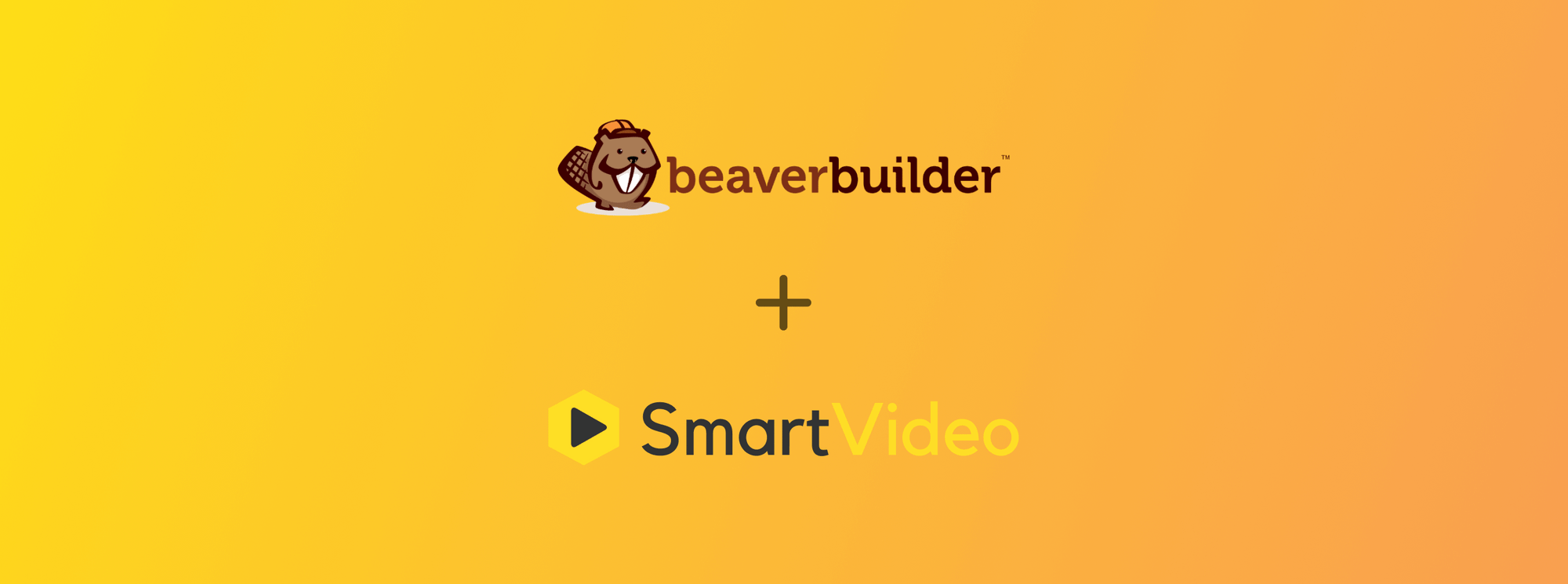
Beaver Builder is an amazing option if you want to visually create a WordPress site that is clean, fast, and responsive. And with our SmartVideo plugin for WordPress, Beaver Builder becomes a killer page builder for websites with video content 💪
Over 1,000,000 websites take advantage of the drag and drop ease of Beaver Builder, making it one of the most widely trusted WordPress page builders. The builder doesn’t rely on shortcodes, allowing you to switch it on and off without breaking your site. This can save hundreds of hours of time if you decide to change builders. It also includes pre-built page templates that make it easy to quickly design a professional-looking website. Just swap out their images and text with your own and you’re up and running!
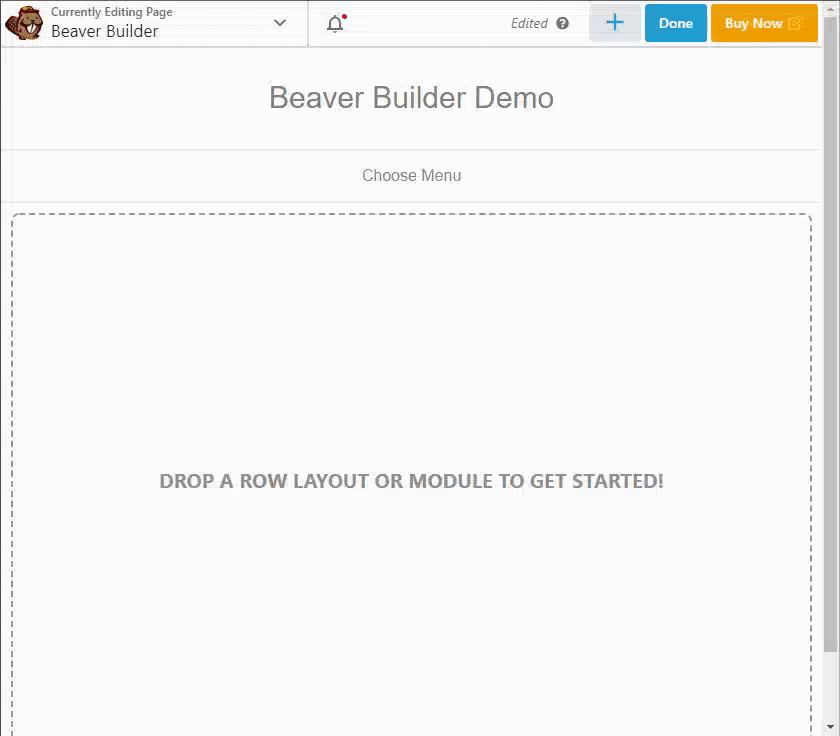
Adding and resizing columns is a cinch. Just drag the column's border like so:
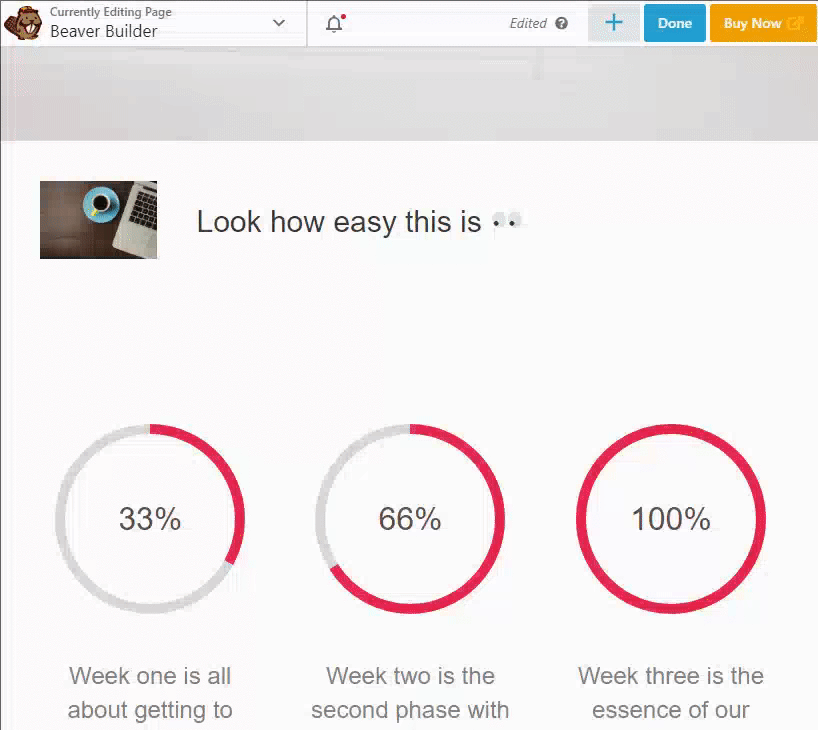
There's one small problem
As great as Beaver Builder is, the included options for adding a video to your site using the builder are limited to the WordPress Media Library and directly embedding a video using a service like YouTube. Neither of these methods are ideal.
YouTube is not the answer ▶
When a Beaver Builder customer embeds a video from YouTube onto their website, YouTube’s video player is designed to distract and lure viewers away from that site. YouTube uses its own icons, buttons, overlays and logos, as well as ‘Related Videos’ that appear when a viewer pauses or finishes a video. So even though YouTube is free and offers decent playback quality, it steals your viewers. No free video player is worth the cost of losing engaged viewers.

Convenient, but unoptimized 🐌
Adding videos from the WordPress Media Library can seem like a good alternative to YouTube. However, while the WordPress player does not siphon off your viewers, it provides a poor playback experience. Videos from the WP Media Library start slow, frequently stall out, and buffer extensively. And from analyzing metrics of over 500 million video views, we know that a viewer who experiences buffering while watching a video online watches 277% less video than a viewer who doesn’t.

So how should Beaver Builder customers add videos to their sites? Should they use YouTube and lose a steady percentage of their viewers, or should they use the WP Media Library and risk poor quality playback and unengaged users?
The solution ✔
YouTube and the WordPress Media Library both make managing and storing content easy, but they do a poor job of delivering that content to viewers. That’s where SmartVideo comes in. We’ve made a widget for Beaver Builder to bring amazing video experiences to their users without sacrificing the builder's ease of use. With SmartVideo, you can keep using YouTube or your WP Media Library, and let us take care of keeping your viewers engaged and offering excellent quality playback.
Keep your existing workflow 👨💻
If you currently use YouTube, you can just let our plugin convert your embedded videos to clean, accelerated SmartVideos automatically .
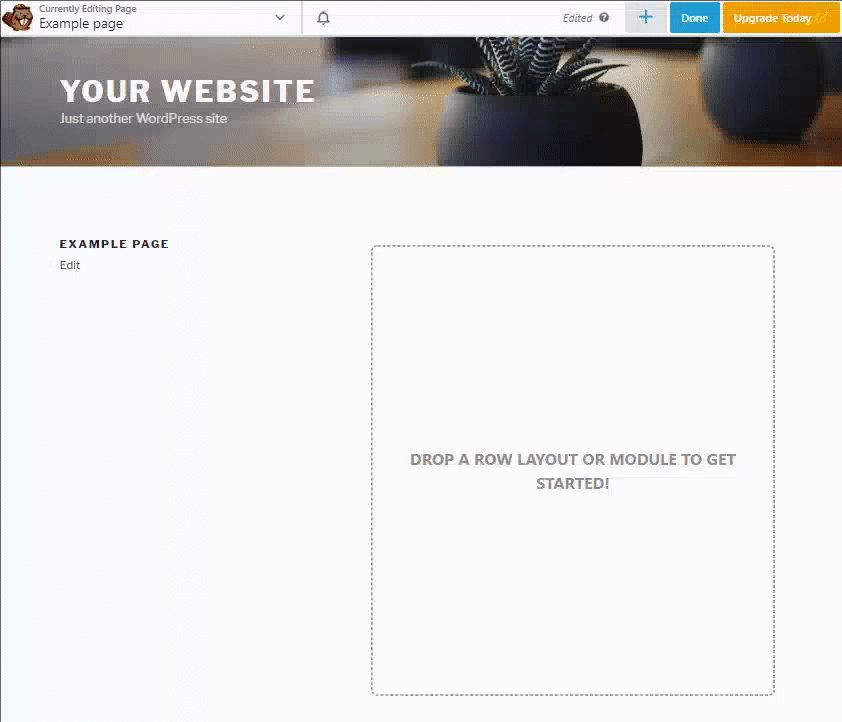
If you want to use the WP Media Library, simply add your video to the WP Media Library, install the SmartVideo plugin, and drag and drop the SmartVideo widget into a Beaver Builder content block. This works for videos stored in your WordPress Media Library as well as videos stored elsewhere like YouTube. SmartVideo will virtually eliminate loading and buffer times, offering viewers a premium video experience.
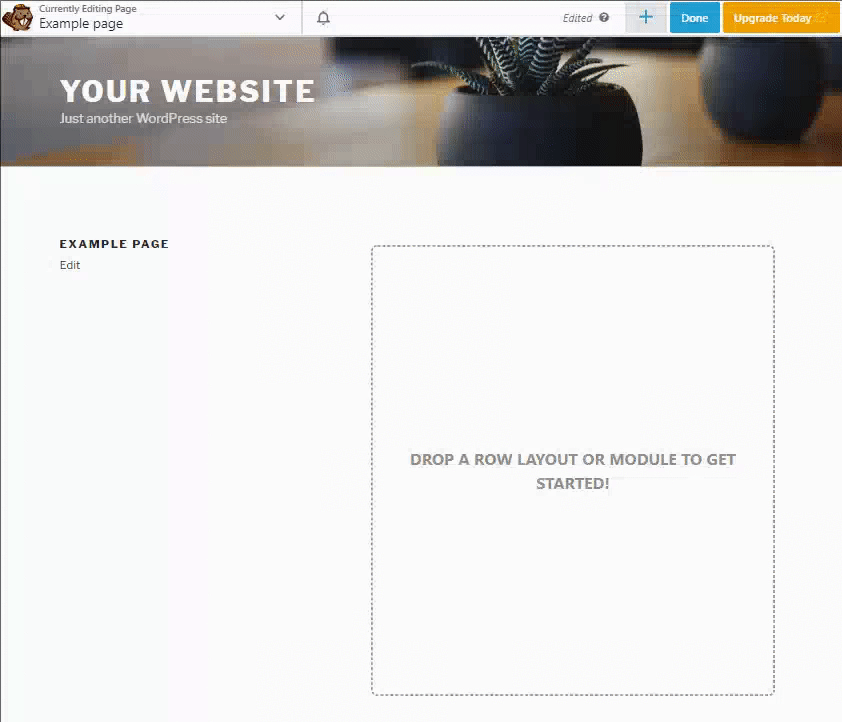
You can even use another source such as Amazon S3, Google Drive, or Dropbox. Just drag and drop the SmartVideo widget into a Beaver Builder content block, click Add video from another source, and paste the video’s URL ending in .mp4. The video will be automatically downloaded, encoded, stored, and delivered from our global delivery network.
Beaver Builder enables WordPress users to quickly build professional websites. SmartVideo enables WordPress users to quickly build professional video experiences for their sites. We’re excited to see how users will take advantage of our integration while creating with Beaver Builder.

